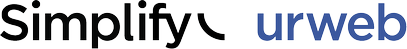Pro v6.5+
| Table layout | The kind of table layout to use (identical to the CSS terminology). The table is set to be 100% of its container.
|
| Min row width | The width under which the table transforms into a mobile view |
| Headers column width | The width of the header while in mobile view |
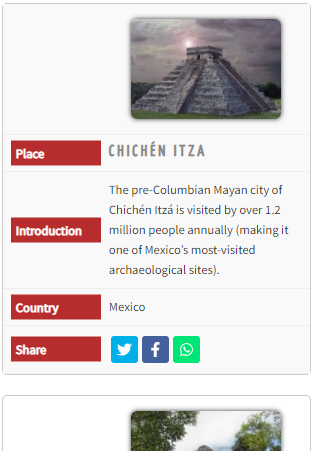
(below min row width)
Leading rows
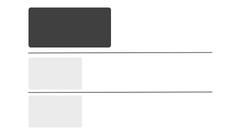
| Leading count | The number of items with a configuration different from the rest of the items | ||||||||||||||||||||||||||||||||||||||||
| Break after | Separate leading items from the remaining ones | ||||||||||||||||||||||||||||||||||||||||
| Head | |||||||||||||||||||||||||||||||||||||||||
|---|---|---|---|---|---|---|---|---|---|---|---|---|---|---|---|---|---|---|---|---|---|---|---|---|---|---|---|---|---|---|---|---|---|---|---|---|---|---|---|---|---|
| Head type | The element to add to the item
|
||||||||||||||||||||||||||||||||||||||||
| Search fulltext | When searching for images in the content, it is possible to extend the search to the full article / K2 item, not just its introduction section. Limiting the search to the intro section of the content will limit server memory consumption and will be less intensive |
||||||||||||||||||||||||||||||||||||||||
| Head width | The maximum width of the additional element. Set to 0 to use the original image with its own dimensions |
||||||||||||||||||||||||||||||||||||||||
| Head height | The maximum height of the additional element. Set to 0 to use the original image with its own dimensions |
||||||||||||||||||||||||||||||||||||||||
| Title | |||||||||||||||||||||||||||||||||||||||||
| Element | The element to use as title. The default is the article/K2 item title. But you can also select:
Note When the custom/extra field is empty and there is a default value, the default value is used. If the default value is missing, the title defaults to the article/K2 item title |
||||||||||||||||||||||||||||||||||||||||
| Letter count max | The maximum amount of letters for the title. No value means that we want to show the whole title. A value of 0 will hide it | ||||||||||||||||||||||||||||||||||||||||
| Truncate last word | When the text is truncated, it is possible to leave the last word intact or allow it to be truncated to get closer to the letter count max. | ||||||||||||||||||||||||||||||||||||||||
| HTML header tag | The header tag (h1 .. h6) applied to the title. Use 'none' to avoid headings | ||||||||||||||||||||||||||||||||||||||||
| Text | |||||||||||||||||||||||||||||||||||||||||
| Letter count max | The maximum number of letters to show for the text. An empty field will show the whole text. A value of 0 will hide the text | ||||||||||||||||||||||||||||||||||||||||
| Truncate last word | When the text is truncated, it is possible to leave the last word intact or allow it to be truncated to get closer to the letter count max. | ||||||||||||||||||||||||||||||||||||||||
| Strip tags | Removes the HTML tags from the text | ||||||||||||||||||||||||||||||||||||||||
| Keep tags | The HTML tags that can be kept in the text and won't be removed Example <strong><a> will keep the bold html style and the links only. Use <br> for new lines |
||||||||||||||||||||||||||||||||||||||||
| Trigger events | Triggering the onContentPrepare event will call the plugins that are present in the intro text. Set to 'no', the plugins will not be called and the plugins syntax { ... } will be removed from the cropped text | ||||||||||||||||||||||||||||||||||||||||
Remaining rows
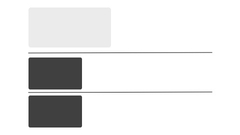
| Head | |
|---|---|
| Head type | The element to add to the item (see explanations in the leading itemssection)
|
| Search fulltext | When searching for images in the content, it is possible to extend the search to the full article / K2 item, not just its introduction section. Limiting the search to the intro section of the content will limit server memory consumption and will be less intensive |
| Head width | The maximum width of the additional element. Set to 0 to use the original image with its own dimensions |
| Head height | The maximum height of the additional element. Set to 0 to use the original image with its own dimensions |
| Title | |
| Element | The element to use as title. The default is the article/K2 item title. But you can also select:
Note When the custom/extra field is empty and there is a default value, the default value is used. If the default value is missing, the title defaults to the article/K2 item title |
| Letter count max | The maximum amount of letters for the title. No value means that we want to show the whole title. A value of 0 will hide it |
| Truncate last word | When the text is truncated, it is possible to leave the last word intact or allow it to be truncated to get closer to the letter count max. |
| HTML header tag | The header tag (h1 .. h6) applied to the title. Use 'none' to avoid headings |
| Text | |
| Letter count max | The maximum number of letters to show for the text. An empty field will show the whole text. A value of 0 will hide the text |
| Truncate last word | When the text is truncated, it is possible to leave the last word intact or allow it to be truncated to get closer to the letter count max. |
| Strip tags | Removes the HTML tags from the text |
| Keep tags | The HTML tags that can be kept in the text and won't be removed Example <strong><a> will keep the bold html style and the links only. Use <br> for new lines |
| Trigger events | Triggering the onContentPrepare event will call the plugins that are present in the intro text. Set to 'no', the plugins will not be called and the plugins syntax { ... } will be removed from the cropped text |
All rows
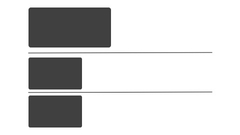
| Text introduction | Which text to show
Note Custom/extra field's default value is not used |
| Unauthorized text | Whenever unauthorized items are shown, show or hide the introduction text |
| Replacement text | An optional text that will show in place of the introduction text if the introduction text cannot be seen |
| Linking | |
|---|---|
| Link on | The element(s) to link (select any or all)
|
| Link to | What is used as a link
|
| Link target | Where the link will be open
|
| Link fallback | When links A, B or C, K2 extra field of type link or custom field of type url are missing, use the item link instead |
| Popup width | The width of the modal window when showing the article in a popup |
| Popup height | The height of the modal window when showing the article in a popup |
| Follow | The follow/nofollow option for indexing robots |
| Tooltip | Show or hide the tooltip over the link |
| Always show | Always show the link or only when the text has been cropped |
| Edit link | Allow the edition of items whenever the logged user has edit permissions. It will add a pen icon before all columns, linked to the item for direct edition. Unpublished items are shown and editable depending on user permissions. Users must have a combination of Edit, Edit state, Edit own permissions, depending on your requirements. K2 access permissions are set in the K2 component. To edit, authors must be part of a user group that has edit permissions (a combination of Frontend item editing, Edit own items, Edit any items and Allow edition of already published items, depending on requirements). Limitation: K2 authors cannot see and edit unpublished items from other authors even if they have 'Edit any item' permissions. Find more information in the tutorial Edit unpublished articles or K2 items in the front end of your site with Latest News Enhanced |
| Read more | |
| Link label | The label for the link |
| Unauthorized link label | The label to show when the items link to unauthorized content |
| Categories | |
| Link to | Whether the category is linked and what it needs to link to
|
| View | The extension's view the category should link to |
| Link label | A specific label to use instead of the article’s category name |
| Unauthorized link label | The label to show when the items link to unauthorized content |