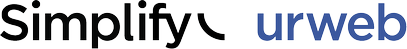| Use payment simulator | Simulate payment while configuring the extension. Payment is handled locally and there is no need to connect to the internet or set up a payment gateway |
| Default currency | The currency to use for all transactions by default |
| Taxes | Apply taxes for all payments |
| Tax percentage | The tax percentage to apply to each payment |
| Discounts | |
|---|---|
| License upgrade discount | Provide a discount to the user who upgrades a previously owed license. Upgrading a license is possible when a license with a higher level in the same level group is available |
| License renewal discount | Allow discounts when a user renews a previously owned license before expiration |
| Renewal discount percentage | The discount percentage to apply for renewing licenses |
| Discount coupons | Allow coupon use throughout the payment process. Coupons are created in the Coupons' administrator page |
| Menu assignments | |
| Payment page | An optional menu item where all payments will be processed. It defaults to 'home' |
| Payment return page | An optional return page when a payment has been made. It will default to 'home' if no menu item has been specifically assigned after a payment has been processed |
| No access | When the user tries to access a restricted resource, he/she does not have access to, show a specific page instead of the payment view. Does not apply to 'Pay to read more' functionality |
| No access page | The menu item of the 'no access' page |
| No access text | If no menu item is selected, the content to show when users have no access to a resource |
| User registration | |
| Login in payment view | Shows a login form in the payment view if the user is not authenticated |
| Quick registration | Enable quick registration when buying a license without the need of receiving an email activation link |
When assigning menu items on a multilingual site, the menu item used is the one associated with the selected one