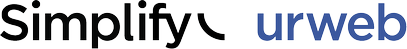Some elements are displayed through layouts, allowing overrides. There is one layout at this time:
- the modal window (
trsmodal.php).
You can find this layout under components/com_trulyresponsiveslidespro/layouts.
As best practice, it is recommended to create overrides of files rather than update them. That way, the next update won't dismiss the changes you have made.
BEFORE creating layout overrides
Overrides are NOT updated when you perform an extension update. As such, they can soon become uncoordinated with the extension. You are not getting new features, bug fixes, security updates... Therefore, every time you update an extension you should make sure you check those overrides and keep them up to date. So, before you create an override, make sure:
- the changes you need cannot just be accommodated with CSS
- the Bootstrap compatibility of the extension is properly set (in the advanced tab, set the Bootstrap compatibility parameter to match your template's)
Creating layout overrides
Go to the layouts
section of your template's Create overrides
tab, select the com_trulyresponsiveslidespro extension and then click on the content layout folder.
Go back to the Editor tab. You will find the layout overrides under /html/layouts.
AFTER creating layout overrides
Modify the files at your will. They will have precedence over the extension files. Therefore, if you want to go back to the original outputs, you just need to delete the overrides that you have created.