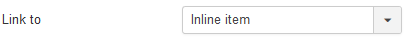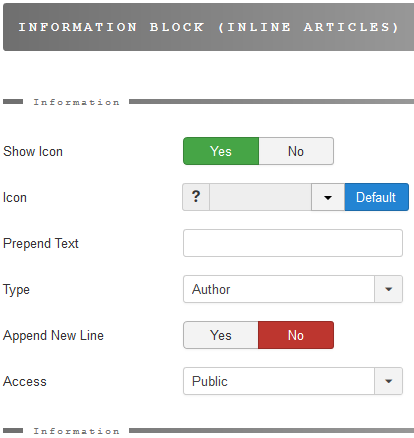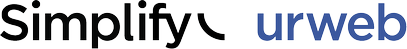-
Details
-
Category: Tutorials
-
Hits: 7271
Setup inline items in Latest News Enhanced Pro v4.2
- Information
- First published January 14, 2018
- 7271 hits -
In certain situations, whenever your requirements ask for each item to open under the list of items created by Latest News Enhanced Pro
, it is possible to use the new option link to : inline item
.
Although this option should really be used with a limited number of items (all data is loaded at once in this early version), it can satisfy some additional use cases.
Use case example
-
Feature 1
Phosfluorescently underwhelm mission-critical...
Click me!
-
Feature 2
Interactively integrate emerging solutions...
Click me!
-
Feature 3
Uniquely provide access to B2C partnerships...
Click me!
Feature 1
- Information
Phosfluorescently underwhelm mission-critical total linkage for premium opportunities. Synergistically reinvent business services vis-a-vis turnkey benefits. Authoritatively re-engineer excellent markets before efficient leadership. Monotonectally integrate timely functionalities via parallel vortals. Intrinsicly myocardinate cost effective markets through corporate action items.
Holisticly fabricate highly efficient.
Feature 2
- Information
Interactively integrate emerging solutions rather than state of the art leadership skills. Seamlessly leverage other's clicks-and-mortar methods of empowerment through competitive e-tailers. Credibly procrastinate principle-centered total linkage with.
Feature 3
- Information
Uniquely provide access to B2C partnerships vis-a-vis cross functional intellectual capital. Seamlessly morph professional outsourcing and backward-compatible content. Dramatically conceptualize integrated customer service before intuitive human capital. Progressively brand progressive experiences before excellent processes. Objectively grow strategic ROI via principle-centered partnerships.
Objectively reintermediate empowered methodologies with tactical methods of empowerment. Dramatically administrate client-based customer service with emerging total linkage. Progressively engage compelling supply chains after dynamic action items. Quickly.
Step 1 Go to the layout tab -> linking section. Set the parameter Link to to inline item.
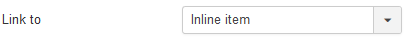
Step 2 There is no step 2. You are kidding, right, that's it? Yep. That's it.
Step 3 Well, if you want, you can add a couple details to the text. Go to the Information tab -> Information block (inline items) section. Set the information details you desire to show (like author, date...).
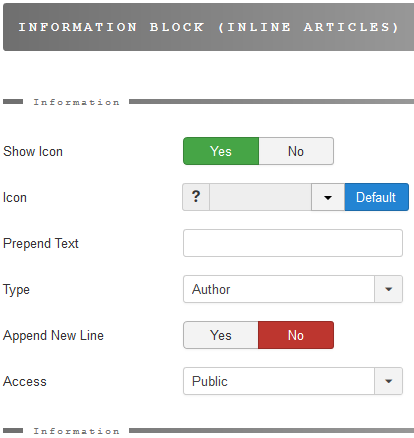
Limitations:
- You cannot use social icons, readmore and comments information details. Normal, the items do not open at a specific location.
- You should not select a large amount of items. Even though the text is not visible until an item is clicked on, all items are loaded on the page.