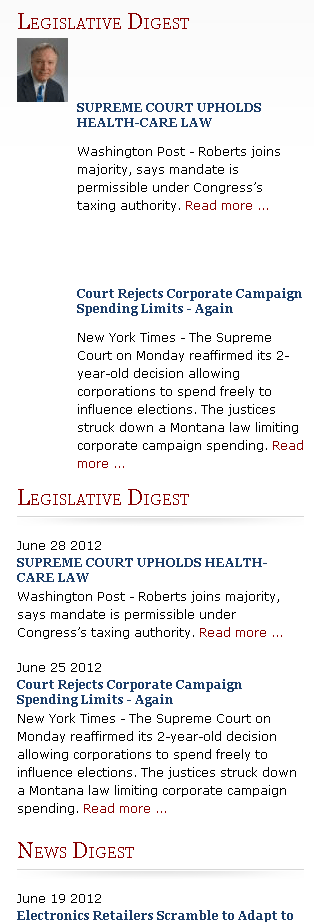- Posts: 2
- Thank you received: 0
- Home >
- Forum >
- Modules >
- Latest News Enhanced >
- Issues >
- Working with the Thumbnails
Are you enjoying the extensions? Did you like the support? Help others decide.
Leave a review
 Working with the Thumbnails
Working with the Thumbnails
- kclaiborne
-
 Topic Author
Topic Author
- Offline
Less
More
13 years 6 months ago - 13 years 6 months ago #587
by kclaiborne
Working with the Thumbnails was created by kclaiborne
I am having a problem when turning on the image header feature. The thumbnail seems to be in a heading div that stays on top of the div containing the article text. I've tried floating them (along with a few other things), but I can't figure out how to get the image to stay next to the article.
Also, my client will not have images for every article. Is it possible to leave the article as is if there are no images? Right now there is a 64px margin on the article.
I have attached a screenshot below. The first "Legislative Digest" module is the Latest News Enhanced. The second shows what it looks like using the normal "Latest News" module.
Also, my client will not have images for every article. Is it possible to leave the article as is if there are no images? Right now there is a 64px margin on the article.
I have attached a screenshot below. The first "Legislative Digest" module is the Latest News Enhanced. The second shows what it looks like using the normal "Latest News" module.
Last edit: 13 years 6 months ago by kclaiborne.
Please Log in or Create an account to join the conversation.
- admin
-

- Offline
Less
More
- Posts: 1931
- Thank you received: 155
13 years 6 months ago #590
by admin
Olivier.
Replied by admin on topic Re: Working with the Thumbnails
Hello,
this seems to be only a CSS issue and in this case, I would have a better handle on what is going on through a 'live' version of your site. Is there any way you can send me the URL (you can contact me directly through the web site's contact page if you want to keep some privacy)?
Images are not in a div over the text div initially.
Right now, the module always shows an image (when the option is selected). I am working on an option where no default image would been shown when no image has been found in the article (as your client would like). It will be in the next update but is not available at this time.
this seems to be only a CSS issue and in this case, I would have a better handle on what is going on through a 'live' version of your site. Is there any way you can send me the URL (you can contact me directly through the web site's contact page if you want to keep some privacy)?
Images are not in a div over the text div initially.
Right now, the module always shows an image (when the option is selected). I am working on an option where no default image would been shown when no image has been found in the article (as your client would like). It will be in the next update but is not available at this time.
Olivier.
Please Log in or Create an account to join the conversation.
- kclaiborne
-
 Topic Author
Topic Author
- Offline
Less
More
- Posts: 2
- Thank you received: 0
13 years 6 months ago #591
by kclaiborne
Replied by kclaiborne on topic Re: Working with the Thumbnails
Thanks for the quick response! I actually found the answer- I just had to find the right div to add the float property to. I think if I add some padding, I'll be good to go.
Do you know when you'll be releasing the next update?
.newshead.headleft {
float: left;
}Do you know when you'll be releasing the next update?
Please Log in or Create an account to join the conversation.
- admin
-

- Offline
Less
More
- Posts: 1931
- Thank you received: 155
13 years 6 months ago #594
by admin
Olivier.
Replied by admin on topic Re: Working with the Thumbnails
Great! Glad you found a quick resolution.
The next update is set up for the end of next week (if everything goes according to plan).
The next update is set up for the end of next week (if everything goes according to plan).
Olivier.
Please Log in or Create an account to join the conversation.
Commercial Extensions
Free Templates
Keep in touch

Simplify Your Web is not affiliated with or endorsed by The Joomla! Project™ or Open Source Matters.
The Joomla!® name and logo is used under a limited license granted by Open Source Matters the trademark holder in the United States and other countries.
Copyright © 2011-2026 Simplify Your Web. All rights reserved.