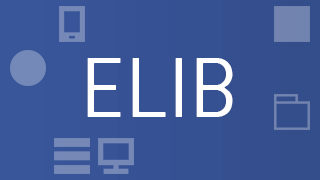SYW Icon
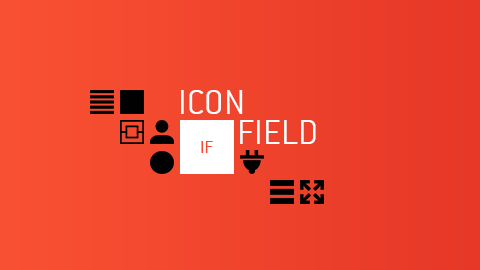
This plugin adds a custom field of type SYW Icon
to your Joomla 3.7+ configuration. It is an icon picker that can add an icon to any of the items that support custom fields (such as articles, contacts, and users for instance).
Icons are also supported in Simplify Your Web extensions such as Latest News Enhanced Pro or Article Details Profiles.
Translations


Installation
Install like any other plugin. Make sure you enable it after install at extensions -> plugins (under the fields
type).
Parameters
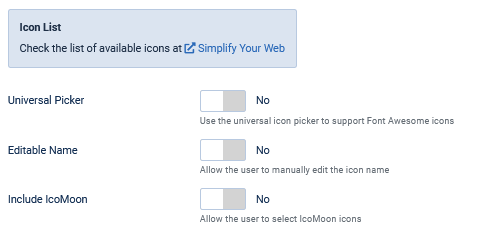
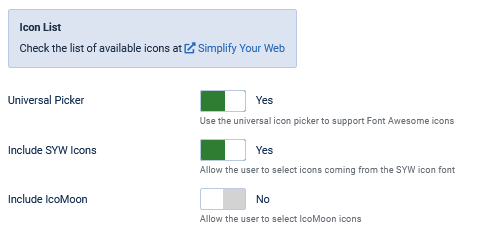
- Universal picker
- Set to 'No', the icon picker functions the same way the Joomla 3's icon picker does
- Set to 'Yes', the icon picker adds support to Font Awesome free icons packaged in Joomla 4
- Editable name
- By making the field editable, you give the user the ability to edit the field in addition to select the icons. Only for the legacy picker. The universal picker is editable by default
- Include SYW icons
- Gives the user the possibility to select SYW icons packaged in the SYW extensions library. Only for the universal picker
- Include IcoMoon
- Gives the user the possibility to select IcoMoon icons packaged in Joomla 3
Legacy picker
The default icon is the name of the icon without any SYWicon- prefix.
The icon SYWicon-email, for instance, must be set as email. IcoMoon icon names start with icomoon-.
Universal picker
The default icon is the name of the icon with prefix.
SYW icon names start with prefix SYWicon-. IcoMoon icon names start with prefix icon-. Font Awesome names start with fas fa- or similar (check the Font Awesome website)
The Font Awesome icons can only be edited manually. There are just too many icons to offer a set of selectable icons one can pick from.
Usage
Use the field like any other standard custom field. Once an instance of the field is created, you should see
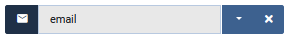
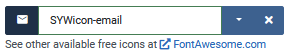
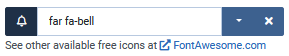
Find more information about available icons in the online documentation.
Parameters
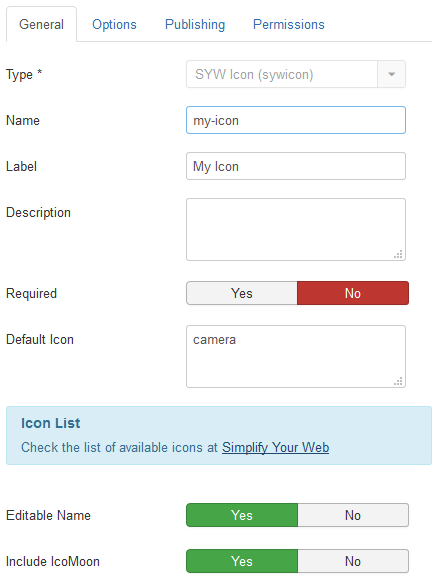
- Editable name
- By making the field editable, you give the user the ability to edit the field in addition to select the icons
- Include IcoMoon
- Give the user the possibility to select IcoMoon icons packaged in Joomla 3
The default icon is the name of the icon without any SYWicon- prefix.
The icon SYWicon-email, for instance, must be set as email. IcoMoon icon names start with icomoon-.
Usage
Use the field like any other standard custom field. Once an instance of the field is created, you should see
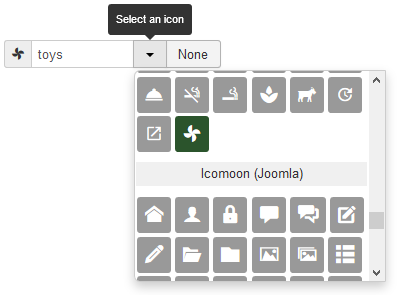
Available icons are listed in the online documentation.
If you downloaded or purchased Simplify Your Web extensions from another site (or received commercial software for free against a subscription), you are subject to malware infection, are not supporting the work of the developers and are not entitled to any assistance.
Don't get scammed into buying a license in exchange for services or goods not offered on this site. You will never receive those goods. Never share your account information.