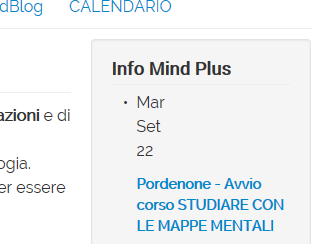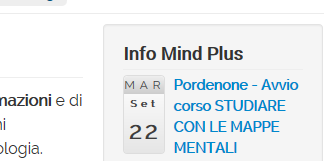- Posts: 4
- Thank you received: 0
- Home >
- Forum >
- Modules >
- Latest News Enhanced >
- Issues >
- Calendar formatting not showing
Are you enjoying the extensions? Did you like the support? Help others decide.
Leave a review
 Calendar formatting not showing
Calendar formatting not showing
- bolts
-
 Topic Author
Topic Author
- Offline
Less
More
10 years 5 months ago #4382
by bolts
Calendar formatting not showing was created by bolts
Hi Olivier,
first of all, congratulations on your extension Latest News Enhanced: it does exactely what I was looking for.
Now, the issue.
I created a website locally, installed SimplifyYourWeb and Latest News Enhanced, created two modules. All worked like a charm.
Then I moved my site to the web host and, without any reasonable explanation, the graphics of the calendar element look crazy: sometimes they show up, sometimes they don't... If I refresh sometimes graphics are there and sometimes they aren't (see attached pictures).
I searched the forum and tried some solutions you gave to other users:
- checked the permissions on style.css.php (744 right now)
- tried to add to the template a css rule you suggested in case "no image" is conflicting
But no result.
Now I really don't know what could be the reason for this behaviour.
The module is in position-2 of the Protostar template (right) .
What is even more weird is that the second module (inserted using loadposition) in the page linked by the menu "Calendario" works correctly...
My website is www.mindplus.it.
What would you recommend?
Thanks
Fabio
PS: I tried reinstalling both extensions and recreate the modules on the website (remote) but with no effect.
first of all, congratulations on your extension Latest News Enhanced: it does exactely what I was looking for.
Now, the issue.
I created a website locally, installed SimplifyYourWeb and Latest News Enhanced, created two modules. All worked like a charm.
Then I moved my site to the web host and, without any reasonable explanation, the graphics of the calendar element look crazy: sometimes they show up, sometimes they don't... If I refresh sometimes graphics are there and sometimes they aren't (see attached pictures).
I searched the forum and tried some solutions you gave to other users:
- checked the permissions on style.css.php (744 right now)
- tried to add to the template a css rule you suggested in case "no image" is conflicting
But no result.
Now I really don't know what could be the reason for this behaviour.
The module is in position-2 of the Protostar template (right) .
What is even more weird is that the second module (inserted using loadposition) in the page linked by the menu "Calendario" works correctly...
My website is www.mindplus.it.
What would you recommend?
Thanks
Fabio
PS: I tried reinstalling both extensions and recreate the modules on the website (remote) but with no effect.
Please Log in or Create an account to join the conversation.
- admin
-

- Offline
Less
More
- Posts: 1931
- Thank you received: 155
10 years 5 months ago - 10 years 5 months ago #4383
by admin
Olivier.
Replied by admin on topic Calendar formatting not showing
Hello Fabio,
I am glad you like the module!
I have tried loading the page a few times and I ran into the issue indeed.
What I can see is that the CSS files are not loaded from time to time and in place there is an error 'Rate Limit Exceeded'.
That looks like it is a limitation forced by your service provider.
You may want to ask support at your host and see what they advise you to do. I honestly never came around this error before. You may have a limited plan?
I am glad you like the module!
I have tried loading the page a few times and I ran into the issue indeed.
What I can see is that the CSS files are not loaded from time to time and in place there is an error 'Rate Limit Exceeded'.
That looks like it is a limitation forced by your service provider.
You may want to ask support at your host and see what they advise you to do. I honestly never came around this error before. You may have a limited plan?
Olivier.
Last edit: 10 years 5 months ago by admin.
Please Log in or Create an account to join the conversation.
- bolts
-
 Topic Author
Topic Author
- Offline
Less
More
- Posts: 4
- Thank you received: 0
10 years 5 months ago #4384
by bolts
Replied by bolts on topic Calendar formatting not showing
Hi Olivier,
thanks for your quick reply.
I have opened a ticket on the provider's support site and I'm waiting for their answer.
I will let you know.
Have a nice day!
Fabio
thanks for your quick reply.
I have opened a ticket on the provider's support site and I'm waiting for their answer.
I will let you know.
Have a nice day!
Fabio
Please Log in or Create an account to join the conversation.
- bolts
-
 Topic Author
Topic Author
- Offline
Less
More
- Posts: 4
- Thank you received: 0
10 years 5 months ago #4385
by bolts
Replied by bolts on topic Calendar formatting not showing
Hi Olivier,
unfortunately you're right... The provider answered that they have a limit to calls and since the extension generates the css on the fly, it happens that some connection are dropped (due to Quality of service rules).
So bad news...
unfortunately you're right... The provider answered that they have a limit to calls and since the extension generates the css on the fly, it happens that some connection are dropped (due to Quality of service rules).
So bad news...
Please Log in or Create an account to join the conversation.
- admin
-

- Offline
Less
More
- Posts: 1931
- Thank you received: 155
10 years 5 months ago #4386
by admin
Olivier.
Replied by admin on topic Calendar formatting not showing
Hello Fabio,
I am sorry this is the case... This sounds very limiting and may give you problems down the road for other extensions also. And what will happen when you get lots of users connected at once? You may want to ask confirmation at your host.
The caching of the stylesheets is only available in the commercial version of the module.
That could save you from this problem for the module but I am concerned you may be stuck down the road anyway...
I am sorry this is the case... This sounds very limiting and may give you problems down the road for other extensions also. And what will happen when you get lots of users connected at once? You may want to ask confirmation at your host.
The caching of the stylesheets is only available in the commercial version of the module.
That could save you from this problem for the module but I am concerned you may be stuck down the road anyway...
Olivier.
Please Log in or Create an account to join the conversation.
- bolts
-
 Topic Author
Topic Author
- Offline
Less
More
- Posts: 4
- Thank you received: 0
10 years 5 months ago #4387
by bolts
Replied by bolts on topic Calendar formatting not showing
You are right Olivier, that's exactely what I said to the provider...
There are far heavier extension out there, and in those cases?
Probably a host change is to be scheduled...
There are far heavier extension out there, and in those cases?
Probably a host change is to be scheduled...
Please Log in or Create an account to join the conversation.
Pre-Sales Frequently Asked Questions
- I want to buy an extension. How do I do that?
- Why use PayPal or Stripe?
- I do not have a PayPal account. How can I pay?
- Do you have a refund policy?
- Do you deliver invoices?
- Will my purchased extension still work after my license expires?
- How can I check if my licenses are still valid?
- Can I get a discount for renewing my license?
- Can I upgrade from a personal to a professional license?
- I purchased an extension recently. Do I get a refund if I buy a bundle license?
- Do you offer non-profit/student discounts?
- What is the download ID for? Where does it go?
Commercial Extensions
Free Templates
Keep in touch

Simplify Your Web is not affiliated with or endorsed by The Joomla! Project™ or Open Source Matters.
The Joomla!® name and logo is used under a limited license granted by Open Source Matters the trademark holder in the United States and other countries.
Copyright © 2011-2026 Simplify Your Web. All rights reserved.