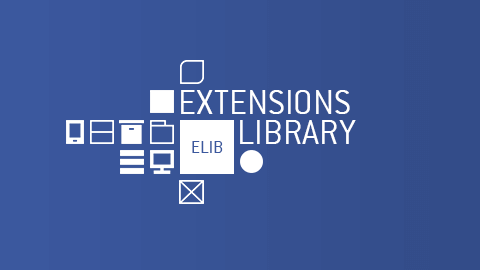334599
jQuery Easy downloads to date
- Details
- Category: Trombinoscope Contacts
Extend Joomla’s core Contacts Component to visually display your website contacts in multiple formats with photos, social links, maps and so much more!
Trombinoscope Contacts (Trombinoscope means group photo
in French) is the perfect tool to represent business collaborators, school yearbooks, sport teams or any other directory in a grid fashion.
This documentation compiles information about the free module Trombinoscope Contacts and the feature complete component Trombinoscope Contacts Pro.
- Details
- Category: Trombinoscope Contacts
The Trombinoscope Contacts component is composed of:
| Pro Global configuration parameters that handle the creation of an individual contact default page when no menu item has been specifically created | |
| Pro A menu item (Single Contact view) whose instances will show individual contact pages (columns layout) | |
| Pro A menu item (Single Contact view) whose instances will show individual contact pages (slides layout) | |
| Pro A menu item (Single Contact view) whose instances will show individual contact pages (tabs layout) | |
| Pro A menu item (Trombinoscope view) whose instances will show a directory of contacts in a grid-like fashion in the content of a template | |
| Pro A menu item (Trombinoscope view) whose instances will show a directory of contacts in a list-like fashion in the content of a template | |
| Pro 3.0 A menu item (User Contacts view) whose instances will show a list of contacts ready for frontend edition to a restricted group of users | |
| Free Pro A module (Trombinoscope Contacts) whose instances show contacts in a module’s containers | |
| Pro Joomla 3 A content plugin (Add key contact fields) that allow additional fields to the contact | |
| Pro Joomla 3.9+ A content plugin (Confirm Consent for Trombinoscope Contact) that allows the addition of a consent confirmation check box in contact forms | |
| Pro 4.0 A content plugin (Contact for Trombinoscope Contact) that links article authors to Trombinoscope Contacts Pro contact views | |
| Pro A system plugin (Back to Trombinoscope Contacts index) that adds a back link to the standard contact page when coming from a menu item | |
| Pro A system plugin (Trombinoscope Contacts Breadcrumbs) that handles breadcrumbs for the component | |
| Pro A user plugin (Edit contact in profile) that adds edition of basic contact information through a user’s profile | |
| Pro Joomla 3 A search plugin (Contacts for Trombinoscope Contacts) that links contact search results to Trombinoscope pages | |
| Pro A smart search plugin (Contacts for Trombinoscope Contacts) that links contact index results to Trombinoscope pages | |
| Pro A quick icon plugin that serves a link and an update notification | |
| Pro An installer plugin where you can enter your license's download id and enjoy one-click updates | |
| Pro A component page offering site-wide and component-specific information, installed themes, a contact import tool and a converting tool to convert the component's additional fields into core Joomla 3.7+ custom fields | |
| Default silhouettes installed in the media manager |
The component does NOT replace the contact manager packaged with the Joomla! framework (all contact information still needs to be entered by way of the contact manager)
- Details
- Category: Trombinoscope Contacts
The free version Trombinoscope Contacts
Install the module through the Extension Manager
of the Joomla administrator's console. It will install the Trombinoscope Contacts module and the Simplify Your Web Extensions library.
Note You can download and install the module directly from the Install from Web
tab of your website. Type simplifyyourweb in the search box and select Trombinoscope Contacts.
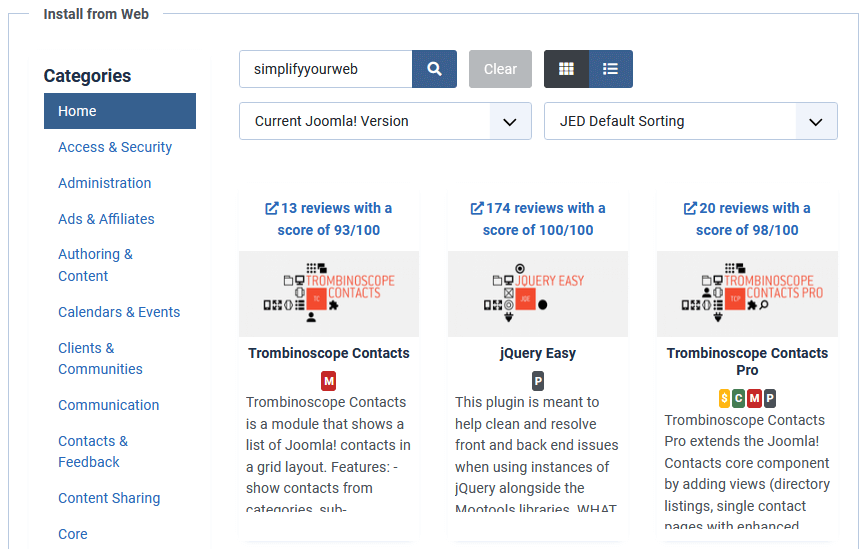
The pro version Trombinoscope Contacts Pro
Install the component through the Extension Manager
of the Joomla administrator's console.
Note The Pro
version can only be downloaded from this website, once you are logged in and if your license is valid.
Starting with version 2.11, you can now use the new download id that is associated with the extension. This will allow you to make one-click updates through the Joomla installer, without the need to download the updates manually.
Go to Extensions -> Plugins and select the Installer type.
Enter the download id (found on the site under 'My purchased licenses' once you are logged in) in the enabled Trombinoscope Contacts Pro installer plugin.
The free and pro versions
Starting with version 2.4.4, the extensions library is no longer required as a separate download. If missing or outdated, the library will be automatically installed.
If, for any reason, the library fails to install or update, please download and install manually.
- Details
- Category: Trombinoscope Contacts
You do not need to uninstall the extensions before updating them. In fact, by uninstalling them, you will lose all configurations (module instances...).
Before updating, make sure you read the change logs and are aware of potential backward compatibility issues.
Cached scripts and styles are removed on update. Updates fix issues, add features and/or improve performance and these wouldn't be reflected unless all cached files are re-generated.
When updating to a major version of the component or free module, it is good practice to check if themes you have downloaded separately are still up to date with the version you install.
Moving to Joomla 6 from Joomla 5.4 or to Joomla 5 from Joomla 4.4
The upgrade is seamless and no side effects have been reported so far. If you have the latest version installed under Joomla 4.4, no update is necessary when upgrading to Joomla 5. The same goes for Joomla 6: make sure you have the latest version installed under Joomla 5.4.
The extension works properly without the Compatibility plugin enabled.
Moving to Joomla 4 from Joomla 3.10
For a successful migration to Joomla 4, the extension first needs to be up to date in the latest Joomla 3.10 configuration.
There are a few changes for Trombinoscope Contacts free and pro:
- Pro the search plugin is installed only if the Search component is present and enabled (the core search has been removed from Joomla 4 but is not removed on migrations from Joomla 3),
- Pro the additional fields plugin is no longer installed on first installs but is updated on migration for backward compatibility,
- Pro custom fields of type repeatable are no longer supported in Joomla 4, they have been replaced by subform (fields migrate during the Joomla update),
- Pro due to the router's complete rewrite, some links may look different and break SEO,
- Template overrides NEED to reflect the changes made for Joomla 4 compatibility. If you have created any, you must update them.
For general instructions on moving from Joomla 3.10 to Joomla 4, please check this tutorial out!
Must read: specific instructions about the migration for this extension.
Updating to v4.17 from v4.16.x
This version adds support for Joomla 6. Other notable additional features are:
- Pro choose the default tab when editing a contact,
- Pro choose how the modified data will be presented in the admin notification email,
- Pro create views where the shown contact is the logged user,
- Pro in list views, the column data can have a tooltip different from the column header.
Check overrides for changes that are needed to see the new features (in list_tableheader.php and information details layouts).
Updating to v4.16 from v4.15.x
This release removes some limitations and adds some subtle but important changes. There is no backward incompatibility to be worried about.
Enjoy:
- display category as a field, for more flexible outputs,
- display vcard and phone numbers (no longer limited to mobile devices) as link fields,
- display the data as tooltip in link fields,
- show alphabet headings in the module,
- Pro edit: upload images into any directory (restriction to /images is lifted),
- Pro edit: change image extension, name and size on upload.
Pro If you have link fields layout overrides, add the missing code to take advantage of the 'data as tooltip' new feature!
Updating to v4.15 from v4.14.x
There are a few significant fixes in this version you should be aware off:
- text only email addresses cannot be obfuscated (check if you have overrides for
details.tcp_detail_mailto), - when using category headings (groupings), featured contacts should show first in each category (when featured is set to 'show first'),
- Pro captcha plugin selection in global configuration can now be different in forms and edit forms,
- Pro multilingual websites category mix-up when 2 categories from 2 languages have the same alias
Pro Major overall of the 'back to view' plugin for improved accuracy, you now also have more options to hide/show/select icons. Check if you have any override of the 'back to view' plugin.
Pro In grid or list views, easily move the index to the side in a column-like layout. Additions require you check overrides for blog/list views, search and display layouts.
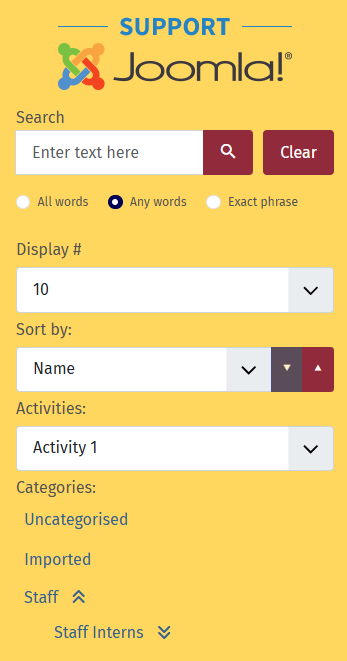
Updating to v4.14 from v4.13.x
There are major additions to this Joomla 4/5 version:
- icon pickers can now be used to enter FontAwesome icons,
- the option to change the vcard icon,
- Pro the possibility to show the category/tag index as an expandable tree,
- Pro the possibility to link contacts to a specific view or menu item (rather than the contact page) in Smart Search.
Those additions imply some changes if you use overrides:
- all detail/information layouts have been modified to accommodate all kinds of icons,
- all pagination index layouts allowing a list output (category, tag, alphabet and fields) now handle a 'classes' attribute,
- category and tag index layouts have been modified to accommodate the new tree structure.
- If you have created specific layouts for additional information and are using icons, replace
<code>icon SYWicon-</code>with<code>icon </code>. - If you have downloaded and installed specific information types from this site, please go to the download page and get the latest available versions.
- If category and tag indexes are set to 'list' (previously 'flat list'), make sure 'hierarchy' is set to 'hide' to keep your previous output (because now, hierarchy has significance).
Updating to v4.13 from v4.12.x
Pro Joomla 4 Support for Joomla 4.0 has been dropped.
Pro Joomla 4 When notifications are enabled after frontend edition, the email sent can contain the modified data to better keep track of changes. The email is now managed through email templates.
Updating to v4.12 from v4.11.x
This is the last major update under Joomla 3. From now on, the Joomla 3 extensions will only receive bug fixes.
This release contains data-related fixes and went through a major database queries overhaul.
Hot Now, show contact(s) related to an article author.
Updating to v4.11 from v4.10.x
The major improvement to be noted in this release is the support of the SQL custom field throughout the extension.
Pro Major issues have been fixed:
- when using the Joomla cache, the first cached view is used for all menu items,
- Joomla 4 breadcrumbs show the ROOT category
Updating to v4.10 from v4.9.x
This release brings a truck load of fixes and modifications for RTL languages. If you have layout overrides and if you want to take advantage of the new features and fixes, you will need to check them out.
Pro New features include:
- the possibility to show view dropdown actions as flat list,
- the ability to show icons in the table header or the table body or both in the list view.
Joomla 4 Note that list (table) view sort icons in the column headers are all identical (no specific icon for names) and are now links rather than buttons for a lighter look.
Joomla 4 You can now specify the download id of your license directly in the 'Update Sites' page of your Joomla administration console. You no longer have to 'find' where to enter the download id, Joomla will show you!
Updating to v4.9 from v4.8.x
The major new feature in this version is the possibility to filter contacts with custom fields. You can learn more about it in this tutorial. This is available for all versions.
There are also new sorts: created, modified and popular.
Finally, there are now more options in choosing the shadow of the contact cards. The 'shadow' parameter will be migrated automatically on update. However, if you use the Canary theme, you need to download and update it to take advantage of this improvement.
Updating to v4.8 from v4.7.x
This version brings support to the AVIF image type (PHP 8.1+). It also adds image versioning, easing testing and reducing cache issues. To take advantage of the versioning of images, you will need to update the template overrides (module and views), if you have any.
Joomla 4 The extension supports the Imagick PHP image extension. If Imagick is available on your server, you may use it instead of the GD extension.
Updating to v4.7 from v4.6.x
There are a no compatibility issues with the prior version.
Joomla 4 Pro The router went through a complete rewrite. If you find any problem, please let me know.
Updating to v4.6 from v4.5.x
Pro Update the layout overrides you might have created for tcpicons and tcptagindex to get the new functionalities introduced in this version (tags hierarchy and .csv download action).
Pro There is slight change in the tag index content. Until now, you would only get tags that any of the contacts have. From now on, the tags shown are ALL the tags that are specifically selected to filter contacts UNLESS you have selected 'all associated contact tags', in which case the tag index will only contain the tags associated with the contacts. In other words, now you will see tags in the index that may not be used by any of the contacts (like it is already the case for categories) if those tags are part of the contact selection.
Joomla 4 Joomla 4 versions (the free one and the pro soon) are not final. Please download and try. I appreciate your feedback. You may encounter issues related to Joomla 4 not being final or just being released.
Updating to v4.5 from v4.4.x
There are 3 major additions in this version:
Possibility to use CSS filters
You may now apply CSS filters to images (originals or thumbnails). You may want to switch to CSS filters to reduce server load when creating thumbnails of the original image.
The widget to set the image filters has been modified. Instead of one filter 'picker' allowing up to 2 selections (a bit awkward to use), you now need to add as many single filters as needed (up to 2 for now). A future version of the image filter widget will allow more complex filters with additional parameters, for ultimate control.
Improved pagination index for grid or list directories
Pro You can now apply more than 3 filters (or index) on the top or on the bottom of the pages. You will need to update the template overrides for those views if you want to be able to take advantage of the removal of the limitation. Overrides won't break on update!
You can now use custom fields of 'list' type as a filter (or index). This requires tcpicons and tcpsearch layout overrides to be updated (if you have any). It also requires the grid or list directory views template overrides to be updated.
Use of loaders
Pro You can set an animated loader for the module's carousel in the global configuration of the extension. This will give your visitors feedback while the module is loading. If you have template overrides for your module instances, you will need to update those to get the functionality.
Updating to v4.4 from v4.3.x
There are major changes in this version you need to be aware of:
Use of web standards
The extension has moved to a more 'standard' approach to include images on a page. As such, the javascript library used to handle the switch between high resolution and regular image has been removed, speeding up pages in the process.
Therefore, if you use the picture's high-resolution capability AND have template overrides (other than layout overrides), images will stop showing properly until you update the overrides. I would suggest you turn off picture high resolution PRIOR to the update to avoid any disruption. Once the overrides are updated, you can turn high resolution back on.
Lighter templates
Image processing code has been removed from the extension's layouts.
Therefore, if you have template overrides (other than layout overrides) and images are processed, the thumbnails will be generated twice (the first time they are created only, as long as 'reset pictures' is set to 'no') until you update the overrides.
Better default images, forgiving design
When keeping the original images (when images are not processed) and high resolution is selected, until now it was mandatory to provide a corresponding high-resolution image (name ending with @2x). Forgetting the high-resolution counterpart will no longer prevent images to show, the regular image will be used instead. Add a high-resolution image to the default image for improved outputs on high-definition devices.
Support for WebP image files
The library, packaged with Trombinoscope Contacts, has been updated to handle WebP image files and consume less processing memory. Using WebP for your images will increase page load speed. The extension also handles the creation of fallback images for browsers who cannot handle WebP image files (when creating thumbnails - if images are not processed, you need to provide your own fallback). Get more info in this article: Adding support for the WebP image file type in Simplify Your Web extensions.
Link label and linking the contact's name change in behavior
Until now the contact's name was linked IF there was no link label entry. Adding a link label text would disable the linking on the name. Now you have the option to link the name even if you have a label. On update, the name will be linked by default. You will need to turn it off if this is not a behavior you are looking for (new 'link name' option in the fields tab).
Link A..E additional behaviors
During the introduction of fields (detail) layouts in v3.0, the output of links A through E has been modified. To improve flexibility and to counter the introduced regression, there is now a new parameter Label as substitute (in the Fields format tab) which can let you use the link label as a replacement for the field label or as a substitute for the url value itself. There is no change on update (the behavior defaults to the current behavior). For information on how the output will look like depending on specific values, check the Fields: behavior section.
Updating to v4.3 from v4.2.x
Pro If you have an override for the user contacts view, you will need to update it to get search and print options.
Updating to v4.2 from v4.1.x
Pro If you have an override for the search layout, you will need to update it to get the latest default option functionality.
Updating to v4.1 from v4.0.x
This version fixes many issues that arose after the 4.0 update.
- the carousel now has RTL support,
- the carousel on touch screens now slides without the text being selected,
- when card width is set in percentages, margins are calculated in percentages,
- Pro back links on multi-language sites now go to the correct URL,
- Pro repeatable custom fields are saved on edit...
4.1 also brings a ton of improvements, among others:
- wrap information on contact cards with many more layout possibilities out-of-the-box,
- filter languages when selecting contact items (so you can use the same instances for all languages on your multi-lingual sites),
- large contact pictures resize down more responsively,
- CSS adjustments (they may interfere with your CSS overrides),
- site mode (test and live),
- Pro custom information types support (you can now add your own field types to show on the cards through plugins),
- Pro show repeatable fields in the contact views as tables,
- Pro show custom fields of type 'Text' with 'Telephone' filter
- Pro save/save and close on edit,
- Pro contact views have improved and more responsive layouts,
- Pro use of layout suffix for index and fields.
To take advantage of all those improvements, you will need to update your overrides and update the Canary theme, if you have downloaded and are using it for your designs. Your design won't break if you do not make those updates. It may just behave in incorrect ways if you are using one of the new features.
Migrating to v4.0 from v3.3.x
The free and pro extensions have been updated to be able to work without jQuery or Bootstrap. Accessibility has also been improved. That requires all your template overrides to be updated as well if you want to be able to take advantage of all the improved code and features.
Here are the main changes you need to be aware of before updating:
- support for Internet Explorer 8 and 9 has been dropped,
- when using animations in the module, the visible items parameter requires a value (if no value is set, it defaults to 1, which may change the way your animations look until you set a value),
- vertical animations require the item width to be set in percentages, horizontal animations require a width in pixels,
- animation page numbers have been removed and replaced with just dots,
- the change from landscape mode to portrait mode is no longer using the min card width. It now requires you set the value of Orientation switch width (picture tab) under which you want the cards to go from landscape mode to portrait mode. This feature is no longer restricted to cards having a width set in percentages. It can also work with animations,
- you may need to re-adjust the min card width (if before the min card width value was used as value to switch between modes. Use that value in Orientation switch width),
- when using category headings, the items are no longer enclosed in the contactgroup layer,
- Pro the Trombinoscope grid view now uses the CSS flexbox grid system,
- Pro contact view's back to directory link has been removed from the contact templates. Back links are now handled by the Back to view plugin. You will need to enable the plugin to get the back links back. When back links views are undesired, the Back link option can be set to hide. If you see 2 back links on top of each other, that means you have created a contact view override and you need to update it,
- Pro if you have language overrides for the
COM_TROMBINOSCOPEEXTENDED_BACK_LABELconstant, you need to replace it withPLG_SYSTEM_BACKTOTEINDEX_BACKsince the back label now comes from the plugin rather than the view.
Updating to v3.3 from v3.2.x
Pro Update your template overrides for contact forms to get the latest fixes and new features.
In forms, optional fields will no longer show '(optional)' by default. It is now an option in the extension.
Updating to v3.2 from v3.1.x
Update your template overrides to get the latest fixes and new features.
Updating to v3.1 from v3.0.x
Update your template overrides to get the latest accessibility fixes and new features.
Migrating to v3.0 from v2.15.x
v3.0 is a major update with significant changes. There is no automatique update from previous versions to avoid issues on live sites. DO NOT UPDATE ON A PRODUCTION SITE, TEST THE MIGRATION FIRST.
- Theming has been improved. Themes 1, 2 and 3 have been removed and can be re-created with the original theme through the additions of new parameters. Theme 4 needs to be re-installed after the update to v3.0 to comply with all new changes. The Picture Background theme is now integrated with the extension (no additional download necessary).
- Template overrides you have created will most-likely break. Deprecated and backward compatible code has been removed, which is why the overrides will probably fail to load properly.
- Tooltip information has changed. Fields now show the field label as a tooltip.
Before installing v3.0, follow these steps for the smoothest transition possible:
- Make sure you have at least version 2.13.x of the extension installed.
- Remove or rename the template overrides you may have created (under the
htmlandhtml/layoutsfolders of your template). Make a list of all changes you have made in order to replicate them if necessary. - Pro Pagination index code has been deprecated. Make sure you set all Trombinoscope views to use the new positioning. Place the index into the respective positions 1, 2 and 3 at top and bottom to reflect your old configuration. If you fail to do so, the views will temporarily loose category, tag, sort filter and alphabetical index positioning (until you reset them in v3.0).
- Optional: if you use Theme 4, download the new (made for v3.0) version from this site (code name Canary).
- Optional: if you use Theme 3, download the background image from this site if you want to still use it.
- Optional: if using themes 1, 2 or 3, select the original theme in all views and instances instead (you can skip this step, nothing will break as long as you have set 'reset headers' to 'no' in your instances).
After installing v3.0, you may need to:
- install Theme 4 (Canary), if you previously downloaded it,
- Set 'Reset headers' to 'yes' for your instances before making any changes to the themes or else you won't see any change. Ideally, you just have to set 'Reset headers' to 'yes' in the global configuration of the extension, while modules and views have 'Reset headers' set to 'global'.
- if you were using themes 1, 2 or 3, set the new parameters to re-create them from the original theme,
- if you were using Theme 4 or Slide Blinds, you need to re-select them in your instances,
- Pro set the new picture scale parameter in global configuration or contact views if the picture was rotated. The scale allows you to reduce the image size to ensure the picture is not cut out in the layout.
Updating to v2.15.x from v2.14.x
Update your template overrides to get the latest accessibility fixes and new features.
Updating to v2.14.x from v2.13.x
Bootstrap compatibility involves changes in the content outputs. All layouts, views and module outputs have been redesigned. If you have template overrides, they will not break but will not reflect and not take advantage of the changes made until you modify them.
Updating to v2.13.x from v2.12.x
Update your template overrides to take advantage of all the fixes. Pro In particular, update the directory views overrides to take advantage of the new search/clear fields layout.
The <address> html tag has been removed from addresses' output (improper use).
Updating to v2.12.x from v2.11.x
Pro Layouts are now placed in sub-folders to become visible and easily accessible in your template's overrides tab. You will need to move your overrides into identically named folders (your overrides won't be visible until you move them). For more information, check the layouts section in this documentation.
Pro Forms will get the consent confirmation fields if you update the contact form template overrides, if you have any.
Pro The consent plugin will only install under Joomla 3.9.0 and over. If you plan to use the consent plugin, hold updating to v2.12 until your site has been moved to Joomla 3.9 (or you will need to re-install Trombinoscope Contacts Pro).
Free Pro Tooltip, image and frontend edition improvements will only be available if you update all your template overrides, if you have any.
Pro
Updating to v2.11.x from v2.10.x
If you want to take advantage of the new features for the contact views, make sure you update the contact view overrides, if you have any.
Starting with this version, you can now use the new download id that is associated with the extension. This will allow you to make one-click updates through the Joomla installer, without the need to download the updates manually.
Go to Extensions -> Plugins and select the Installer type.
Enter the download id (found on the site under 'My purchased licenses' once you are logged in) in the enabled Trombinoscope Contacts Pro installer plugin.
Pro
Updating to v2.10.x from v2.9.x
If you want to take advantage of the new features for the category index selection box, make sure you update the category index layout override, if you have any.
Pro
Updating to v2.9.x from v2.8.x
To take full advantage of the latest improvements (sort) and fixes, you will need to update the template overrides for the Trombinoscope (grid) view and the tcpicons layout .
Free Pro
Updating to v2.8.x from v2.7.x
The major internal changes applied in this release all have backward compatibility. Nothing will break BUT if you want to take full advantage of the latest improvements, you will need to update the template overrides and the additional themes that you have downloaded from this site.
Pro
Updating to v2.7.x from v2.6.x
Name, categories and tags in Contact views are now set in 2 places: at the page level (Page Display tab) and at the information level (Contact Information tab). Therefore any CSS used to hide name, categories and tags at the page level are no longer necessary.
Note Values (for categories and tags) that were previously set in the Page Display tab are the ones that are now set in the Contact Information tab
Pro
Updating to v2.6.x from v2.5.x
Contact views have been reworked, improved and simplified, therefore all contact view overrides (column and tab layouts) need to be checked to reflect those changes.
Free Pro
Updating to v2.5.x from v2.4.x
The caching of stylesheets and scripts has gone through a total rewrite. It is no longer necessary to change file permission access on websites that have very tight security rules. If you have setup file permission access for the files of this extension, you can now safely remove them from your server configuration.
You may still, however, run into access permissions under the new caching system. In that case, it is just a matter of granting access to (or white-list
) the /cache folder created for the extension.
Since stylesheets are now located into the /cache, relative paths to theme's background image and fonts are broken
, therefore you need to re-install the themes downloaded separately. If you do not use background images for your contact cards or do not use themes 3 and 4, you may ignore this notice.
Free
Migrating to v2.0.x from v1.x
The new version is a complete rewrite, therefore, by updating to this version, you will loose most configuration settings. You should consider testing the module first. DO NOT UPDATE ON A PRODUCTION SITE.
Pro
Migrating to v2.0.x from v1.5.4+
The component can be easily migrated from the v1.5 series. Still, DO NOT UPDATE ON A PRODUCTION SITE. Test the migration first.
It takes a few steps to make sure the update goes smoothly.
Those steps need to be done in the following order:
- [optional] Update the external library to the latest version if this has not been done previously,
- Install Trombinoscope Contacts Pro v2.x (it will modify database data when necessary),
- [optional] Update additional themes for v2 if installed for v1.5 (themes 2, 3 and 4 will have to be re-selected in menu and module instances if not done at this stage)
- [optional] Go to the content plugin Add key contact fields if enabled in v1.5. Check the parameters (make sure the 'company' field is enabled) and SAVE (if not done in proper order, the 'company' field will have to be re-selected in menu and module instances),
- [optional] Go to the user plugin Edit contact in profile if enabled in v1.5. Check the parameters and SAVE,
- Go to all Trombinoscope Extended menu items created in v1.5 (now called ‘Trombinoscope’ views). Check the parameters and SAVE,
- Go to all Trombinoscope Extended module instances created in v1.5 (now called ‘Trombinoscope Contacts’). Check the parameters and SAVE.
The migration is complete at this stage.
Notes:
Checking the parameters is important in the previous steps.
For instance, the formatted address has been removed and only the fully formatted address remains. Therefore you may need to select the new field.
Icon packs have also been removed and are replaced with icon fonts.
The CSS overrides need to be checked out as stylesheets prefixes .trombinoscopeextended_[module id] have been changed to .te_[module id] for the module. For the menu items, .trombinoscopeextended_component prefixes have been changed to .te_trombinoscope.
- Details
- Category: Trombinoscope Contacts
From Trombinoscope Contacts v2+
Upgrading from Trombinoscope Contacts v2+ to Trombinoscope Contacts Pro v2+ will enable the features that could not work without the whole component parts. There is no loss of configuration. You just get SO MUCH MORE than just the module!
From Trombinoscope v1.x
There is no direct path to upgrade to Trombinoscope Contacts Pro v2+. Check the Updating older versions section since updating or upgrading will modify all module instances.
- Details
- Category: Trombinoscope Contacts
These are the steps to follow specifically for Trombinoscope Contacts or Trombinoscope Contacts Pro to experience the smoothest migration possible.
There is no migration path from the free version under Joomla 3.10 to the pro version in Joomla 4. Migrate the free version from Joomla 3.10 to Joomla 4 first, then under Joomla 4, upgrade to the pro version.
Under Joomla 3.10
First make sure you have an up-to-date version of Trombinoscope Contacts or Trombinoscope Contacts Pro. It's important that you have installed the latest version. You can download the latest free version or download the latest pro version and install.
Go to Extensions -> Plugins.
Type 'Auto Clear' in the search box. Disable the plugin if there is one found.
Pro Type 'Trombinoscope' in the search box.
Disable the plugins, if enabled:
- System - Back To Trombinoscope view
- System - Trombinoscope Contacts Pro Breadcrumbs
- Quick Icon - Trombinoscope Contacts Pro
Pro Type 'Edit Contact' in the search box.
Disable the plugin, if enabled:
- User - Edit Contact In Profile
This will remove potential update issue warnings and prevent issues once under Joomla 4 until the extension is re-installed.
Go to Components -> Joomla! Update. Click on Check for Updates. You will see update pre-checks.
Pro This file package will be moved automatically, if you have installed it:
- Canary theme for Trombinoscope Contacts
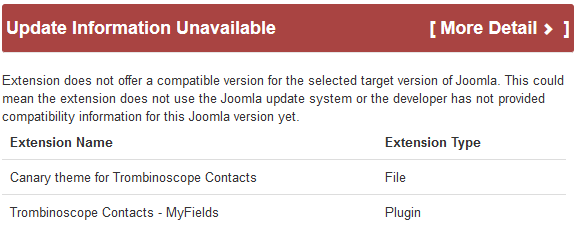
The SimplifyYourWeb Extensions Library will be updated automatically. Ignore warnings about the library, if any.
Prior to the move to Joomla 4
Download the free version of the extension for Joomla 4 or the pro version and all add-ons (themes, information types...) you need for your design(s).
Download the Auto Clear Cached Image plugin, if previously used.
Homemade themes will be removed upon migration (move your personal files from /modules/mod_trombinoscope/themes and Pro /components/com_trombinoscopeextended/assets/themes).
Under Joomla 4
Go to System -> Install section. Click on Extensions.
Install the free package Trombinoscope Contacts or the pro package Trombinoscope Contacts Pro for Joomla 4.
Re-install the plugins, if previously installed under Joomla 3.10:
- Pro Trombinoscope Contacts - My Fields
- System - Simplify Your Web - Auto Clear Cached Image
To fix issues with the loading of the theme font, re-install the theme, if previously installed under Joomla 3.10:
- Canary theme for Trombinoscope Contacts
Go to System -> Manage section. Click on Plugins.
Type 'Auto Clear' in the search box. Enable the plugin if previously enabled and used.
Pro Type 'Trombinoscope' in the search box.
Re-enable the plugins, if you had them enabled under Joomla 3.10:
- System - Back To Trombinoscope view
- System - Trombinoscope Contacts Pro Breadcrumbs
- Quick Icon - Trombinoscope Contacts Pro
Pro Type 'Edit Contact' in the search box.
Re-enable the plugin, if you had it enabled under Joomla 3.10:
- User - Edit Contact In Profile
Re-position module instances if you are using a new template.
Make sure the Bootstrap compatibility of the extension is set properly and complies with the new template. If the extension's compatibility was previously set to Joomla and that the new template is using Bootstrap 5, packaged in Joomla, you are good to go!
Remove or update the template overrides for this extension, unless your template is different under Joomla 4, in which case you can leave the old overrides in place. If you need to use the overrides you had made under Joomla 3, update them and copy them over to the new template.
Homemade themes, saved before the migration, must be placed in the new locations media/mod_trombinoscopecontacts and Pro media/com_trombinoscopecontactspro.
Pro Homemade add-ons (like information types), must be updated to work with Joomla 4.
Pro In case you have installed and use third-party custom fields from within the extension, these need to be updated as well.
The media/syw_trombinoscopecontacts directory is no longer in use but is not removed from your system in case you added one of your own files. Once recovered or if you have not added any file manually to this directory, you can safely discard it.
However, if you have created the files (minimized or not) common_user_styles.css and/or substitute_styles.css, they have been moved automatically.
Pro Repeatable fields are now subforms. Those fields have been converted over automatically.
Pro
Joomla 4 supports an improved Smart Search. The standard search is now removed from the core UNLESS you have it enabled under Joomla 3, in which case it will still be present under Joomla 4. The Search component is not installed on a Joomla 4 clean install.
For that reason, the Trombinoscope Contacts Search plugin is now installed ONLY IF the core Search component is enabled. If the core Search component is disabled or removed, any Trombinoscope Contacts Search plugin previously installed will be removed.
Pro
The Content - Add key contact fields plugin is only installed or updated if it was in use under the Joomla 3.10 installation. If you disable it, the next Trombinoscope Contacts update will remove it. Using custom fields is now the default way to add fields to contacts.
- Details
- Category: Trombinoscope Contacts
Under Joomla 3
Go to Extensions -> Manage -> Manage. Type 'Trombinoscope' in the search box.
The free version
Select the 'Trombinoscope Contacts' package and click on Uninstall.
The pro version
Select the component ONLY and click on Uninstall. This will remove all extensions at once. If it does not, remove them one by one.
Joomla 3.10 You may see an additional Package called 'Trombinoscope Contacts Pro'. Remove the package instead of the component (all extensions tied to the package can't be removed individually).
All remaining extensions (add-ons installed separately) can be un-installed individually.
You may not be able to remove older add-ons once Trombinoscope Contacts (free or pro) has been gone from the system. To prevent such issue, uninstall them first.
Under Joomla 4
Go to System. In the Manage section, go to Extensions.
Type 'Trombinoscope' in the search box.
The free version
Select the 'Trombinoscope Contacts' package and click on Uninstall.
The pro version
Select the 'Trombinoscope Contacts Pro' package then click on Uninstall. This will remove all extensions installed through that package. All remaining extensions (add-ons installed separately) can be un-installed individually.

My life would suck without jQuery Easy Profiles. I’ve got complex, messy sites. jQuery Easy Profiles makes them work. The support is first rate. Olivier is one of the smartest, nicest, most helpful people I’ve had the pleasure of ever working with. Thank you!
If you downloaded or purchased Simplify Your Web extensions from another site (or received commercial software for free against a subscription), you are subject to malware infection, are not supporting the work of the developers and are not entitled to any assistance.
Don't get scammed into buying a license in exchange for services or goods not offered on this site. You will never receive those goods. Never share your account information.