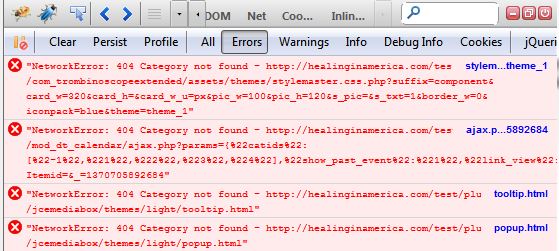- Posts: 1931
- Thank you received: 155
- Home >
- Forum >
- Components >
- Trombinoscope Contacts Pro >
- Issues >
- No Contacts found after update to the latest versi
Are you enjoying the extensions? Did you like the support? Help others decide.
Leave a review
 No Contacts found after update to the latest versi
No Contacts found after update to the latest versi
- admin
-

- Offline
Less
More
12 years 6 months ago #2330
by admin
Olivier.
Replied by admin on topic Re: No Contacts found after update to the latest versi
Click on the link that is the CSS file of the component inside Firefox for instance and it won't give you the CSS.
Olivier.
Please Log in or Create an account to join the conversation.
- joomlaboy
-
 Topic Author
Topic Author
- Offline
Less
More
- Posts: 5
- Thank you received: 0
12 years 6 months ago #2331
by joomlaboy
Replied by joomlaboy on topic Re: No Contacts found after update to the latest versi
hello,
can't open the image you posted, neither I did see any link.
However,
I did menu rebuild, uninstall and re-install of the extension n the library and also tried few things.
So, what I have noticed is that if I create the most simple menu item with the only option set of which contact categories and the level, trombinoscope works:
healinginamerica.com/test/membership/teset
But, I go further and start applying the settings I used to have then it stops showing the contacts.
healinginamerica.com/test/membership/members
I tried the above few times and it's always the same.
Working with the minimum settings, but not with the extra settings.
Now I should go and try one by one the settings to find out where the issue comes from, but at the same time, the server tonight decided to have run very slow at times and it will take much time to try for each setting save and test.
can't open the image you posted, neither I did see any link.
However,
I did menu rebuild, uninstall and re-install of the extension n the library and also tried few things.
So, what I have noticed is that if I create the most simple menu item with the only option set of which contact categories and the level, trombinoscope works:
healinginamerica.com/test/membership/teset
But, I go further and start applying the settings I used to have then it stops showing the contacts.
healinginamerica.com/test/membership/members
I tried the above few times and it's always the same.
Working with the minimum settings, but not with the extra settings.
Now I should go and try one by one the settings to find out where the issue comes from, but at the same time, the server tonight decided to have run very slow at times and it will take much time to try for each setting save and test.
Please Log in or Create an account to join the conversation.
- joomlaboy
-
 Topic Author
Topic Author
- Offline
Less
More
- Posts: 5
- Thank you received: 0
12 years 6 months ago #2332
by joomlaboy
Replied by joomlaboy on topic Re: No Contacts found after update to the latest versi
Okay - found it.
Lucky we are, as it was one of the 1st settings.
Something should be messy with the Meta Keywords "thing".
When I add Meta Keywords, the issue appears. Removing them the issue goes away.
Try it in one of your installations and let me know.
Lucky we are, as it was one of the 1st settings.
Something should be messy with the Meta Keywords "thing".
When I add Meta Keywords, the issue appears. Removing them the issue goes away.
Try it in one of your installations and let me know.
Please Log in or Create an account to join the conversation.
- admin
-

- Offline
Less
More
- Posts: 1931
- Thank you received: 155
12 years 6 months ago - 12 years 6 months ago #2335
by admin
Olivier.
Replied by admin on topic Re: No Contacts found after update to the latest versi
Nice that you were able to narrow down this issue, I could not do from my end. I am going to do some more tests but this is kind of a surprise as this is a feature that I have extensively tested and use on the demo site!
I will take another shot now that I know what to look for. In the meantime, can you post a screenshot of the settings showing the meta keywords field? Thanks. I want to make sure I reproduce exactly what you are trying to do.
I am away the rest of the weekend, I will look at this on Monday.
I will take another shot now that I know what to look for. In the meantime, can you post a screenshot of the settings showing the meta keywords field? Thanks. I want to make sure I reproduce exactly what you are trying to do.
I am away the rest of the weekend, I will look at this on Monday.
Olivier.
Last edit: 12 years 6 months ago by admin.
Please Log in or Create an account to join the conversation.
- admin
-

- Offline
Less
More
- Posts: 1931
- Thank you received: 155
12 years 6 months ago - 12 years 6 months ago #2336
by admin
Olivier.
Replied by admin on topic Re: No Contacts found after update to the latest versi
About the link:
in your header, there are <link> tags, one with the url: com_tombinoscopeextended/assets/themes/stylemaster.css.php?...
It is there.
Here is the screenshot I have posted earlier:
in your header, there are <link> tags, one with the url: com_tombinoscopeextended/assets/themes/stylemaster.css.php?...
It is there.
Here is the screenshot I have posted earlier:
Olivier.
Last edit: 12 years 6 months ago by admin.
Please Log in or Create an account to join the conversation.
- admin
-

- Offline
Less
More
- Posts: 1931
- Thank you received: 155
12 years 6 months ago - 12 years 6 months ago #2337
by admin
Olivier.
Replied by admin on topic Re: No Contacts found after update to the latest versi
I have done a quick test and so far everything works as expected with meta keywords. I am going to wait for your screenshot before I go any further.
Interestingly enough, I was getting the errors when using http. I have noticed in your new links that you are actually using https. That is why I was getting those weird errors.
Interestingly enough, I was getting the errors when using http. I have noticed in your new links that you are actually using https. That is why I was getting those weird errors.
Olivier.
Last edit: 12 years 6 months ago by admin.
Please Log in or Create an account to join the conversation.
Pre-Sales Frequently Asked Questions
- I want to buy an extension. How do I do that?
- Why use PayPal or Stripe?
- I do not have a PayPal account. How can I pay?
- Do you have a refund policy?
- Do you deliver invoices?
- Will my purchased extension still work after my license expires?
- How can I check if my licenses are still valid?
- Can I get a discount for renewing my license?
- Can I upgrade from a personal to a professional license?
- I purchased an extension recently. Do I get a refund if I buy a bundle license?
- Do you offer non-profit/student discounts?
- What is the download ID for? Where does it go?
Commercial Extensions
Free Templates
Keep in touch

Simplify Your Web is not affiliated with or endorsed by The Joomla! Project™ or Open Source Matters.
The Joomla!® name and logo is used under a limited license granted by Open Source Matters the trademark holder in the United States and other countries.
Copyright © 2011-2026 Simplify Your Web. All rights reserved.