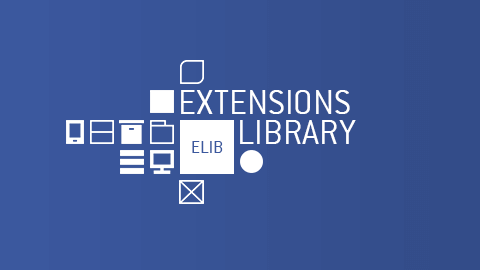334599
jQuery Easy downloads to date
- Details
- Category: Article Details
Joomla presents article detailed information (published date, hits...) in a rather 'rigid' way. Overrides are a possible solution but require a minimum of coding knowledge.
The purpose of Article Details
and Article Details Profiles
is to make it easier to present the information the way your requirements dictate, adds rich features (such as social sharing) and flexibility. The changes are applied to articles, blogs and lists of articles ONLY.
It is the best complement to the Latest News Enhanced module versions for a consistent article representation.
This documentation compiles information about the free Article Details plugin and the commercial Article Details Profiles package.
- Details
- Category: Article Details
The free version Article Details
Install the plugin through the Extension Manager
of the Joomla administrator's console. It will install the Article Details plugin and the Simplify Your Web Extensions library.
Note You can download and install the plugin directly from the Install from Web
tab of your website. Type simplifyyourweb in the search box and select Article Details.
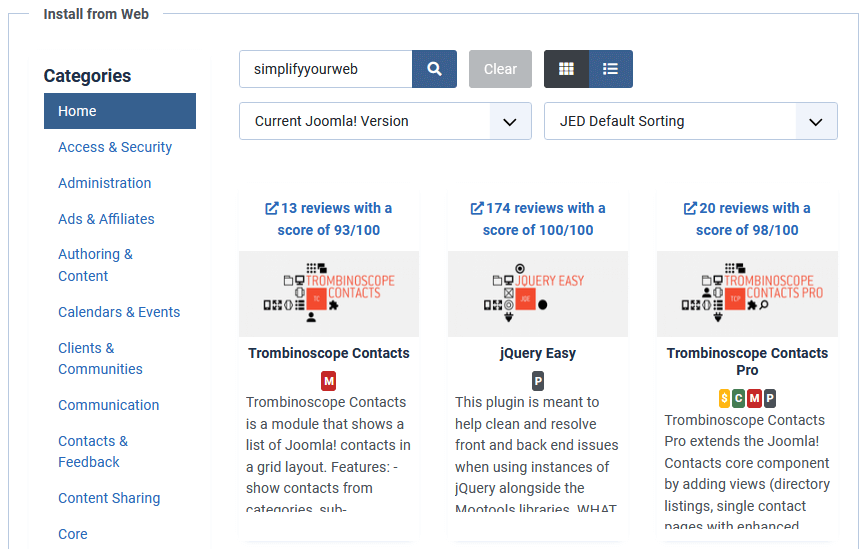
The pro version Article Details Profiles
Install the extension through the Extension Manager
of the Joomla administrator's console. It will install the Article Details Profile module, the Article Details Profiles and quickicon plugins and the Simplify Your Web Extensions library.
Note The Profiles
version can only be downloaded from this website, once you are logged in and if your license is valid.
Starting with version 4.2.3, you can now use the new download id that is associated with the extension. This will allow you to make one-click updates through the Joomla installer, without the need to download the updates manually.
Go to Extensions -> Plugins and select the Installer type.
Enter the download id (found on the site under 'My purchased licenses' once you are logged in) in the enabled Article Details Profiles installer plugin.
The free and pro versions
Starting with version 4.0, the extensions library is no longer required as a separate download. If missing or outdated, the library will be automatically installed.
If, for any reason, the library fails to install or update, please download and install manually.
- Details
- Category: Article Details
You do not need to un-install the free version before installing the pro version of this extension. In fact, keeping the free version will help migrate your previous configuration.
Before updating, make sure you read the change logs and are aware of potential backward compatibility issues.
Cached scripts and styles are removed on update. Updates fix issues, add features and/or improve performance and these wouldn't be reflected unless all cached files are re-generated.
Moving to Joomla 6 from Joomla 5.4 or to Joomla 5 from Joomla 4.4
The upgrade is seamless and without side effects as long as you run the latest versions of Article Details or Article Details Profiles.
The extension works properly with or without the Compatibility plugin enabled.
Moving to Joomla 4 from Joomla 3.10
For a successful migration to Joomla 4, the extension first needs to be up to date in your Joomla 3.10 configuration.
To avoid errors on the updated site until Article Details has been re-installed, you should disable the plugin temporarily prior to the migration to Joomla 4.
There are a few changes for Article Details free and Profiles:
- The core component com_mailto has been removed from Joomla 4. This impacts the sharing of articles though emails. Email sharing will remain available through a simple mailto: link instead,
- Article printing has been removed from Joomla 4 as well. The capability will remain available in the extensions,
- jComments support has been removed,
- Features related to Community Builder are disabled temporarily,
- Profiles Template overrides for the layouts NEED to reflect the changes made for Joomla 4 compatibility. If you have created any, you must update them.
For general instructions on moving from Joomla 3.10 to Joomla 4, please check this tutorial out!
Must read: specific instructions about the migration for this extension.
Updating to v6.4 from v6.3.x
Joomla 4/5/6 This version brings support for Joomla 6 so that whenever you decide to move to Joomla 6, this extension will be ready for you.
Updating to v6.3 from v6.2.x
Joomla 4/5 The Chosen dependency for the voting system has been removed. The vote form is now part of the rating.php layout, for easier overrides. If you have an override for adp_detail_rating.php, you will need to adjust it.
Joomla 4/5 Web font support for Bunny.net (GDPR compliant fonts)
Migrating to v6.2 from v6.1.x
Profiles You can now show custom fields of type SQL as article information.
Migrating to v6.1 from v6.0.x
Parameters have been re-organized, and tabs renamed to make it easier to find features. Styles have their own tab now, and original details as well (where original information can be hidden from view when duplicated on the screen).
Migrating to v6.0 from v5.7.x
Profiles Joomla 4 The icon picker can now handle Font Awesome icons. They can be edited manually. However, to add this functionality, a few changes were necessary in the detail layouts. Therefore, if you have any override of detail layouts or if you have created your own layouts, you will need to update them if you show icons (even if you just show the default icons). There is also an update for the sample add-on.
Migrating to v5.7 from v5.6.x
This version brings support to the AVIF image type (PHP 8.1+). It also adds image versioning, easing testing and reducing cache issues.
Joomla 4 The extension supports the Imagick PHP image extension. If Imagick is available on your server, you may use it instead of the GD extension.
Migrating to v5.6 from v5.5.x
There are no changes impacting your configurations, most modifications are under-the-hood. However, note that the social networks Google+ and StumbleUpon have been removed.
Joomla 4 Joomla 4 versions (the free one and the pro) are not final. Please download and try. I appreciate your feedback.
Migrating to v5.5 from v5.4.x
There are no changes impacting your configurations.
Migrating to v5.4 from v5.3.x
There are no changes impacting your configurations.
Migrating to v5.3 from v5.2.x
Profiles You need to update the layout overrides to take advantage of the new features.
Migrating to v5.2 from v5.1.x
Profiles Please verify that you do not have an override for the adp_detail_share layout. If you do, you will have to modify/replace it and add the adp_detail_share new folder and its content.
Migrating to v5.1 from v5.0.x
Profiles You need to update the layout overrides to take advantage of the new extra class parameter.
- fixed shared media icons show on mobile devices with PHP mobile detection, not CSS media queries anymore
- breakpoint's default is set in the global configuration. Module instances get that value by default, not the plugin's value anymore. Plugin value needs to be empty to get global default
Migrating Article Details Profile to v5.0 from v4.2.x
The extension is now packaged as a component. It adds layout support for all article details and an information dashboard.
There is a modification in the way labels show for each article detail. From now on, if a specific label is added in the console, it has precedence over the default label. In previous versions, the default label had precedence (default labels are labels that are created through language overrides).
Migrating Article Details to v4.3 or v5.1 (Joomla 3.8+) from v4.2.x
You can safely update the plugin.
Migrating to v4.2 from v4.1.x
CSS classes info-header and info-footer have been removed, therefore if you added custom CSS using those classes, please review your code:
- replace
.info-headerwith.articledetails-header .info - replace
.info-footerwith.articledetails-footer .info
Profiles Pill
and Flip
calendars are now part of the extension. No update needed.
Migrating to v4.1 from v4.0.x
Information blocks are no longer placed inside the p HTML tag but into dl/dd tags instead.
FreeMigrating to v4.0 from v3.0.x
You can safely update the plugin but there are major differences to consider:
1 The plugin behaves differently in article list views (blogs and featured) and article views. The plugin considers them now distinct and you will need to reset a few options for lists (see the layout tab).
2 Information details classes have been re-labelled for better skinning. If you rely heavily on CSS to make changes to the standard output, you may need to make some modifications.
For instance:
<p class="details">
<span class="detail detail_tags">
<i class="SYWicon-tags"></i>
<span class="article_tags">Tags : tag 1, tag 2, tag 3</span>
</span>
</p>is now:
<p class="details">
<span class="detail detail_tags">
<i class="SYWicon-tags"></i>
<span class="detail_label">Tags : </span>
<span class="detail_data">tag 1, tag 2, tag 3</span>
</span>
</p>There are also a lot more options now to 'skin' the output and some of your CSS overrides may not be necessary anymore.
3 You need to re-select the share icons previously selected. The plugin is backward compatible with old values only until you save it again.
4 The caching of stylesheets and scripts has gone through a total rewrite. It is no longer necessary to change file permission access on websites that have very tight security rules. If you have setup file permission access for the files of this plugin, you can now safely remove them from your server configuration.
You may still, however, run into access permissions under the new caching system. In that case, it is just a matter of granting access to (or white-list
) the /cache folder created for the extension.
Migrating to v4.0 from v2.0.x
Here are the few additional changes that can affect your outputs:
5 If the parameter location was used to show the information details BEFORE the title, all information will show AFTER the title. The parameter location has been removed and replaced with sections before title and after title.
6 The language override PLG_CONTENT_ARTICLEDETAILS_APPEND_HITS has been replaced with PLG_CONTENT_ARTICLEDETAILS_HITS. Therefore, if this key has been overridden, you will need to modify it.
7 Information may disappear. The reason is: the plugin takes into account the article options and does not override them anymore.
8 The CSS that hides the original article title has been modified to accommodate the latest Joomla versions. Therefore, the title might show twice in your configuration. Correct this by changing the values of the Title parameter in the advanced tab of the plugin. In previous versions, .item-page h2 was replaced with .item-page h2:first-of-type automatically. It needs to be specified explicitly from now on to avoid confusion.
- Details
- Category: Article Details
New Starting with Article Details Profiles
v5.1, it becomes very easy to upgrade from the free plugin Article Details
.
Due to the way the profiles version works, when you upgrade, and as long as Article Details
is enabled, you will end up with:
- all
Article Details
settings transferred to a published Article Details Profile module instance (if the category selection of the free plugin is different than none), without menu assignment, - all
Article Details
settings transferred to the Article Details Profiles plugin, - the
Article Details Profiles
plugin enabled.
You will need to manually set menu assignments for the module instance. Once done with menu assignments, you will be able to disable the free plugin. If you don't, you will end up with duplicated information in your articles.
There is no direct path to upgrade from the free plugin to the Article Details Profiles package prior to version 5.1.
Make sure the free plugin Article Details
is disabled and that the new plugin Article Details Profiles
is enabled. You can use the free plugin as reference of the previous implementation.
- When upgrading to the profiles version, frontend language keys remain the same, therefore language overrides are reusable.
- Plugin syntax remains the same so articles containing that syntax do not need to be modified.
- Details
- Category: Article Details
These are the steps to follow specifically for Article Details or Article Details Profiles to experience the smoothest migration possible.
There is no migration path from the free version under Joomla 3.10 to the pro version in Joomla 4. Migrate the free version from Joomla 3.10 to Joomla 4 first, then under Joomla 4, upgrade to the pro version.
Under Joomla 3.10
First make sure you have an up-to-date version of Article Details or Article Details Profiles. It's important that you have installed the latest version. You can download the latest free version or download the latest pro version and install.
Go to Extensions -> Plugins.
Type 'Article Details' in the search box.
Disable the plugins, if enabled:
- Content - Article Details
- Pro Content - Article Details Profiles
- Pro Quick Icon - Article Details Profiles
This will remove potential update issue warnings and prevent issues once under Joomla 4 until the extension is re-installed.
Go to Components -> Joomla! Update. Click on Check for Updates. You will see update pre-checks.
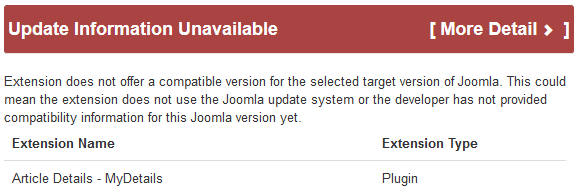
The SimplifyYourWeb Extensions Library will be updated automatically. Ignore warnings about the library, if any.
Prior to the move to Joomla 4
Download the free version of the extension for Joomla 4 or the pro version and all add-ons (information types) you need for your design(s).
If you have handmade calendars under /plugins/content/articledetailsprofiles/styles/calendars, they will be deleted during the migration. Backup those files and re-inject them into media/plg_content_articledetailsprofiles/styles/calendars and media/plg_content_articledetailsprofiles/images/calendars once under Joomla 4.
Under Joomla 4
Go to System -> Install section. Click on Extensions.
Install the free package Article Details or the pro package Article Details Profiles for Joomla 4.
Re-install the plugin, if previously installed under Joomla 3.10:
- Pro Article Details - My Details
Go to System -> Manage section. Click on Plugins.
Type 'Article Details' in the search box.
Re-enable the plugins if you had them enabled under Joomla 3.10:
- Content - Article Details
- Pro Content - Article Details Profiles
- Pro Quick Icon - Article Details Profiles
Make sure the Bootstrap compatibility of the extension is set properly and complies with the new template. If the extension's compatibility was previously set to Joomla and that the new template is using Bootstrap 5, packaged in Joomla, you are good to go!
Remove or update the template overrides for this extension, unless your template is different under Joomla 4, in which case you can leave the old overrides in place. If you need to use the overrides you had made under Joomla 3, update them and copy them over to the new template.
Pro Homemade add-ons (like information types), must be updated to work with Joomla 4.
Pro In case you have installed and use third-party custom fields from within the extension, these need to be updated as well.
- Details
- Category: Article Details
Under Joomla 3
Go to Extensions -> Manage -> Manage. Type 'Article Details' in the search box.
The free version
Select the 'Article Details' package and click on Uninstall.
The pro version
Select the component ONLY and click on Uninstall. This will remove all extensions at once. If it does not, remove them one by one.
Joomla 3.10 You may see an additional Package called 'Article Details Profiles'. Remove the package instead of the component (all extensions tied to the package can't be removed individually).
All remaining extensions (add-ons installed separately) can be un-installed individually.
You may not be able to remove older add-ons once Article Details Profiles has been gone from the system. To prevent such issue, uninstall them first.
Under Joomla 4
Go to System. In the Manage section, go to Extensions.
Type 'Article Details' in the search box.
The free version
Select the 'Article Details' package and click on Uninstall.
The pro version
Select the 'Article Details Profiles' package then click on Uninstall. This will remove all extensions installed through that package. All remaining extensions (add-ons installed separately) can be un-installed individually.
- Details
- Category: Article Details
It is possible to bypass category selection (for the free version) and module instances (for the profiles version) by using the plugin's own syntax.
The use of the following syntax in individual articles will trigger the re-design of the article's header and/or footer.
articledetails-header, inside { }
will add a header in its place in an article.
Only the first instance will be replaced by the plugin’s configuration. Other instances will be ignored and replaced with nothing. This syntax is removed in category or featured blog layouts.
articledetails-footer, inside { }
will add a footer at the end of the article.
Once again, only one instance will be taken into account. No matter where the syntax is placed in the article, it will be appended to the article’s full text. There is no footer in category or featured blog layouts.
- if an article is selected through the category mechanism (free version) or is part of a profile (commercial version) and contains some of the plugin’s syntax, the plugin's syntax takes precedence.
- Some other plugins may be called on the event
onContentBeforeDisplayand can show before the header. See theFixing common issues
section.

My life would suck without jQuery Easy Profiles. I’ve got complex, messy sites. jQuery Easy Profiles makes them work. The support is first rate. Olivier is one of the smartest, nicest, most helpful people I’ve had the pleasure of ever working with. Thank you!
If you downloaded or purchased Simplify Your Web extensions from another site (or received commercial software for free against a subscription), you are subject to malware infection, are not supporting the work of the developers and are not entitled to any assistance.
Don't get scammed into buying a license in exchange for services or goods not offered on this site. You will never receive those goods. Never share your account information.