You want to see search results in a specific page, have modules associated to that page but do not want to have a specific menu item for it. Why? Because you already have a search box in your template and therefore do not need a menu item for it. And modules need to be associated to a specific page unless they are supposed to show on all of them.
An easy solution is to create such a menu item but making it invisible to the user.
Step 1 - Create a menu item
Go to menus, then click on add a new menu item.
Step 2 - Enter the menu item details
Select the menu item type 'List search results' and give the menu item a name.
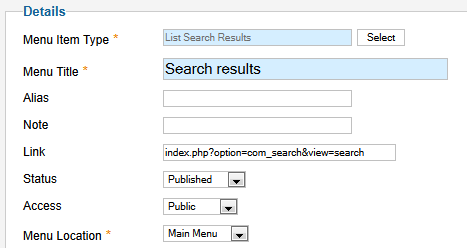
Step 3 - Enter menu item options
Give a class name to apply to the menu item.
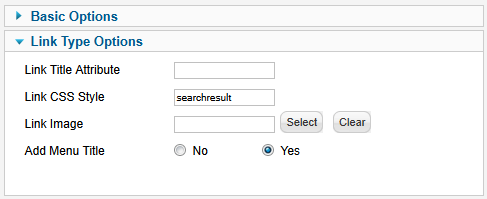
Step 4 - Add styling code to the default template
Now, in the default template css file, add the following code:
/* search results menu */
.searchresult {
display: none;
}From now on, when a user starts a search from your template search input box, the results will show into a specific page and give you control over which modules should also show on that page.

