Joomla 4 All versions
| Add/Fix Bootstrap |
|
 Bootstrap
Bootstrap
Bootstrap 2 requires at least jQuery v1.8 up to v2.1.
Bootstrap 3 and 4 require jQuery v1.9.1 minimum.
Check getbootstrap.com/docs 'getting started' section for jQuery and Popper requirements for the Bootstrap version you have selected.
Bootstrap 5 no longer requires jQuery
| Version |
|
| Sub-version | Specify the sub-version Example 7 where 7 is the last number in 3.3.7 when selecting the version 3.3.x |
| File types | Decide which of the javascript and/or of the style files need to be removed and replaced
|
| Load theme | B 3 Loads the optional bootstrap-theme stylesheet associated with Bootstrap 3 |
| CSS packages | B 4 B 5 Optional CSS packages that will be loaded on the page, replacing the general Bootstrap CSS file. The general Bootstrap CSS file includes those files.
Joomla 4 The Joomla! framework option loads Grid, Reboot and Utilities |
| Joomla 4 JS packages |
Select the packages available in Joomla when the Joomla framework is selected.
Find more information at: |
| RTL version | B 5 Load the RTL version of the CSS file(s) |
| Bundle | B 4 B 5 Loads the Bootstrap 4 or 5 bundle library. That library includes popper.js Joomla 4 The Joomla! framework option loads the bundle version of Bootstrap 5 |
| Local paths (scripts) | When using the localoption, set the path(s) to the local script (.js) file(s). Add a path per line Example |
| Local paths (styles) | When using the localoption, set the path(s) to the local stylesheet (.css) files. Add a path per line Example |
| B 4 B 5 Popper | |
|---|---|
| Version | B 4 B 5 The version of the popper.js library (for instance 1.13.x) |
| Sub-version | B 4 B 5 The sub-version of the popper.js library (for instance 0 to end up with 1.13.0) |
popper.js is only required when loading the Bootstrap 4 or 5 javascript file and using tooltips, popovers, modals and dropdowns.
Additional modifications (dependent)
The following settings are dependent from the Add/Fix Bootstrap option
| Ignore scripts | Makes sure the scripts listed remain on the page and are not stripped out by the plugin (some file names are built in such a way they can be mistaken for a Bootstrap library). One script per line.
Example |
| Ignore stylesheets | Makes sure the stylesheets listed remain on the page and are not stripped out by the plugin (some file names are built in such a way they can be mistaken for a Bootstrap stylesheet). One stylesheet per line.
Example |
| removed in J! 4 Load before UI |
Forces the Bootstrap library to load before the jQuery UI library (when both are present). Warning This will have no effect if jQuery UI is not selected in the jQuerytab. |
| New Profiles Defer Bootstrap |
Add the defer attribute to all Bootstrap-related scripts at once |
Additional modifications (independent)
The following settings are independent from the Add/Fix Bootstrap option
| Buttons | |
|---|---|
| Profiles Button fix |
|
| Profiles Replacement function |
The function that can be used instead of button by Bootstrap when choosing the Boostrap fix or by jQuery UI when choosing the jQuery UI fix |
| Tooltips | |
| Profiles Disable tooltips |
Removes the tooltip script declaration added by Joomla (containing .hasTooltip).v4+ The option Yes, by overload overloads the core Joomla calls for tooltips by returning nothing whenever tooltips are called site wide. It prevents lookups by regular expressions, making the process faster |
| Profiles Tooltip fix |
|
| Profiles Replacement function |
The function that can be used instead of tooltip by Bootstrap when choosing the Boostrap fix or by jQuery UI when choosing the jQuery UI fix |
| Profiles Replace function |
Will replace the function name tooltip with the tooltip replacement function in the script declaration containing .hasTooltip |