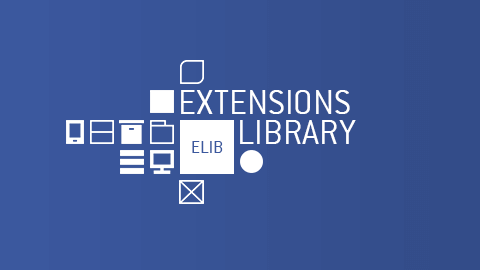The free version Latest News Enhanced
Install the module through the Extension Manager
of the Joomla administrator's console. It will install the Latest News Enhanced module and the Simplify Your Web Extensions library.
Note You can download and install the module directly from the Install from Web
tab of your website. Type simplifyyourweb in the search box and select Latest News Enhanced.
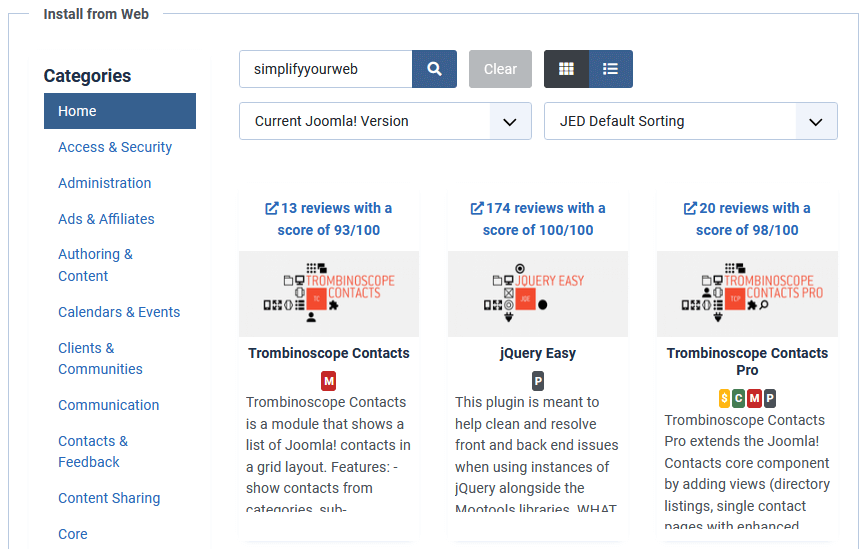
The pro version Latest News Enhanced Pro
Install the component through the Extension Manager
of the Joomla administrator's console.
Note The Pro
version can only be downloaded from this website, once you are logged in and if your license is valid.
Starting with version 4.5, you can now use the new download id that is associated with the extension. This will allow you to make one-click updates through the Joomla installer, without the need to download the updates manually.
Go to Extensions -> Plugins and select the Installer type.
Enter the download id (found on the site under 'My purchased licenses' once you are logged in) in the enabled Latest News Enhanced Pro installer plugin.
The free and pro versions
Starting with version 2.5.0, the extensions library is no longer required as a separate download. If missing or outdated, the library will be automatically installed.
If, for any reason, the library fails to install or update, please download and install manually.