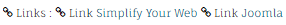Pro v6.5+
Columns
| Head column width | The width for the head element, if any | ||||||||||||||||||
| Direction initial sort | The direction of the sort if one of the columns has been set as initial sort | ||||||||||||||||||
| Columns before head | Same as Columns | ||||||||||||||||||
| Columns |
|
Sortable columns
Not all columns may be able to be sorted. The sortable columns are:
- title
- hits
- rating
- author
- dates (when modified, created or published)
- category
- custom fields - the sort is alphabetical and based on the value of the field
K2 extra fields and K2 ratings cannot be sorted
Information specifics
| New Title | |||||||
|---|---|---|---|---|---|---|---|
| Multilingual associations | Show the languages associated with the article | ||||||
| Association Representation | What style is used to represent the associations
|
||||||
| Publishing State | Show the article publishing states when articles are unpublished | ||||||
| Date | |||||||
| Date format | The date format following the syntax explained at http://php.net/manual/en/function.date.php | ||||||
| Time | |||||||
| Time format | The time format following the syntax explained at http://php.net/manual/en/function.date.php | ||||||
| Ratings/Vote | |||||||
| Style | The way the vote system will show
|
||||||
| Star color | The color for the stars | ||||||
| Examples
|
|||||||
| Tags | |||||||
| Order | The tags order
|
||||||
| Hide tags | Tags that should not show in the list of tags | ||||||
| Distinct | Show the tags as distinct entities, allowing for more complex skinning. Otherwise, the tags will show as a comma separated list | ||||||
| Show icon | When distincts, show an icon before each tag | ||||||
| Icon | Which icon to show. If there is no selection, it will use the default icon | ||||||
| Prepend text | Text to show before each distinct tag | ||||||
| Use tag classes | Skin the distinct tags with classes that are set for each tag in the core Tagscomponent (does not apply to K2) |
||||||
| Classes | Optional CSS classes to apply to all tags | ||||||
Examples
|
|||||||
| Links | |||||||
| Show icon | Show an icon before each link | ||||||
| Icon | Which icon to show. If there is no selection, it will use the default icon | ||||||
| Prepend text | Text to show before each link | ||||||
| Protocol | Show or hide the http:// or https:// | ||||||
| Example
|
|||||||
| Sharing - the share links to show when using the information type Share icons | |||||||
| Color | Give the share icons their official color
|
||||||
| Size | The size of the icons (width and height are identical, set in px and em) | ||||||
| Radius | The radius when there is a background (allowing the icons to have a rounded look) | ||||||
| Classes | Optional CSS classes to apply to each square icon
Example |
||||||
| Include (6 items) | Pro v4.10- Select which share service to show. The order in which the selections are made will determine the order on the site
|
||||||
| Share buttons | Pro v4.11+ Unlimited set of share buttons you can dynamically order
All icons use the SVG format. Originals have been downloaded from fontawesome.com and are licensed under the Creative Commons Attribution 4.0 International license |
||||||
Additional information on specific types
Hits
It is possible to change the output text by overriding the constant key COM_LATESTNEWSENHANCEDPRO_HITS with language overrides.
It defaults, in English, to %s hit(s)
where %s
is the hit count for the item.
Rating
You can also modify the rating outputs by overriding the keys:COM_LATESTNEWSENHANCEDPRO_NORATING (which defaults to No rating
),COM_LATESTNEWSENHANCEDPRO_RATING (which defaults to %s/5
where %s
is the actual rating),COM_LATESTNEWSENHANCEDPRO_FROMUSERS (which defaults to from %s user(s)
where %s
is the number of users who rated the item).
Tags
Override the key COM_LATESTNEWSENHANCEDPRO_TAGSSEPARATOR to change the symbol used to separate the tags when showing as comma-separated list.
K2 comments, JComments
The constant key COM_LATESTNEWSENHANCEDPRO_COMMENTS can be overridden.
The English default is %s comments
where %s
is the number of comments associated with the item.
Comments cannot be linked if the item link is unauthorized (inaccessible without login)

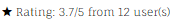

 distinct tags using each tag associated CSS classes
distinct tags using each tag associated CSS classes tag list with override of the separator
tag list with override of the separator