Show a list of weblinks associated to a user in table-fashion. The user must be the creator of the weblink.
Go to Menu -> [your menu] -> Add new menu item -> Select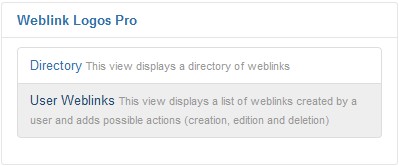
Choose the User Weblinks view from the Weblink Logos Pro available view options to show the list of editable weblinks.
Depending on it's privileges, a user is able to edit (edit own permission), remove (delete permission) and add weblinks (create permission) from that view.
A User Weblinks view MUST exist if you plan to offer editing of weblinks on the public side of your site



