Pro
The plugin adds contact editing to the user profile form whenever a contact and a user are linked together.
You cannot use the plugin if users are linked to multiple contacts.
You can, however, create a User Contacts view instead if you want users to be able to edit all associated contacts
Troubleshoot When using other plugins to edit a profile (like Easy Profile
for instance), you may need to re-order the plugins for them to properly work together.
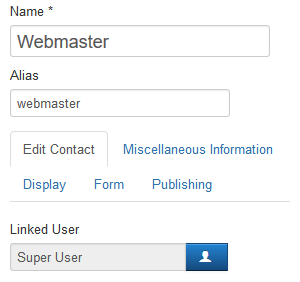
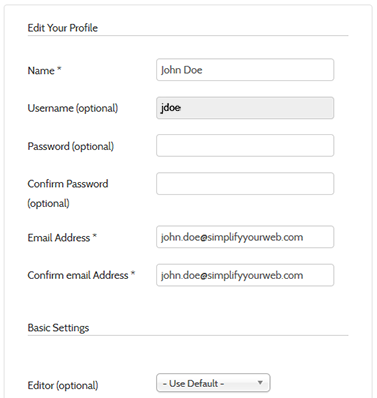
...
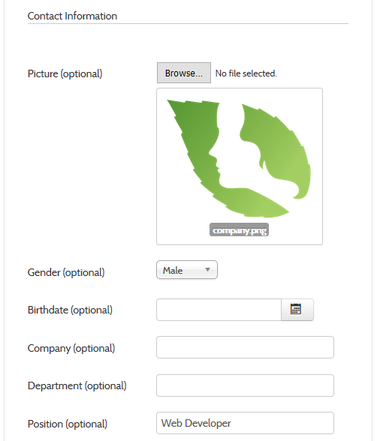
...
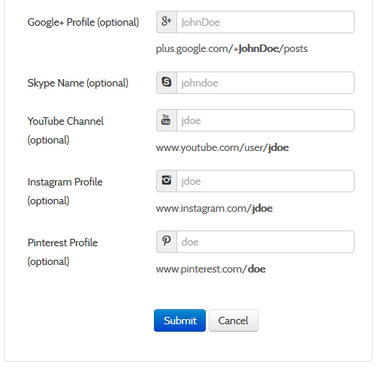
Notifications
| Notify admins | Send an email or a private message (through the administrator console) to all administrators when a user modifies its contact information. Note Administrators need to be able to receive system emails (user account setting). You can override the messages by changing the language keys: PLG_USER_EDITCONTACTINPROFILE_EMAIL_PROFILEEDITED_SUBJECT for the subject and PLG_USER_EDITCONTACTINPROFILE_EMAIL_PROFILEEDITED_BODY for the body Joomla 4 Since v4.13, the email sent is using a new mail template. Go to System -> Mail Templates and look for the extension's edit notification template. The addition of modified data to the email body has no effect here, it is only available when editing contacts through the extension's edit view. More information can be found at Using Mail Templates |
| Categories | Restrict the edition in the user profile to a subset of contacts |
| Sub-categories | Include the sub-categories of all the selected categories |
Basic
| Edit picture | Allow the edition of the picture |
| Upload directory | The directory under which all contact pictures will be stored Example images/ folder. Use any accessible folder from the root of your Joomla instance. If the field is empty, the fallback is images/. If the folder is not found, images/ is prepended to the path |
| Directory per user | Whether to create sub-directories in the upload directory for each user editing and/or creating contacts Example a user with username |
| New Upload file name |
The file name used for the uploaded image (original file name, username or user id) |
| New File name prefix |
An optional prefix to add to the file name |
| New File name suffix |
An optional suffix to add to the file name |
| New Upload file extension |
The file extension used for the uploaded image (same as original file, jpg, png or webp) |
| New Resize uploaded file |
Whether to resize the uploaded image (it may be cropped, depending on the original image dimensions and the values you enter for width and height) |
| New Uploaded file width |
The width of the resulting image |
| New Uploaded file height |
The height of the resulting image |
| Edit core contact field | Allow the edition of the field |
| Links A .. E | |
|---|---|
| Edit link | Allow the edition of the link |
| Label | The label for the link (that overrides the default label) |
| Description | The description for the link |
| Hint | A hint to give to the users |
Note The name field is not editable
Additional fields
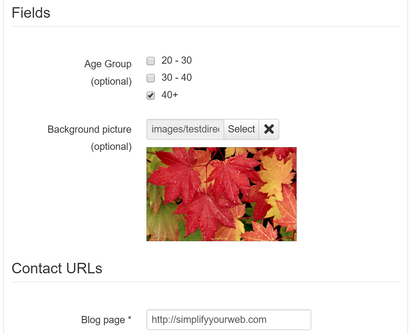
| Edit custom fields | Joomla 3.7+ Select all contact custom fields that you want editable. They will be grouped according to the way the fields are grouped in the admin console. Ungrouped fields are grouped under fields. Grouped fields are grouped under the group title |
| Edit additional field | Allow the edition of the field added by the content plugin Add key contact fields |
When editing core Joomla custom fields, you need to set the edit permissions to the fields in order for them to be editable.
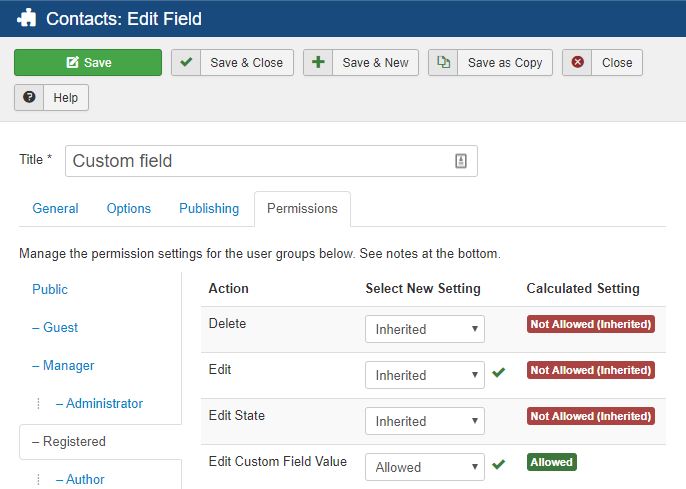
When the plugin is enabled, even if allow edition
is set to no
in a module or menu item instance, the user profile will contain the added contact fields. If you do not want to allow the edition of contact information from a user’s profile, make sure you disable the plugin if previously enabled.





