There are several ways to sort names in the component.
By ordering
Contacts are ordered the same way they are listed in the administration console.
By name
Contacts are sorted by the contact ‘name’ field (starting with the first letter found in the field).
By sort field
The best way to sort contacts is to use the contact fields ‘Sort Field’ first, second and third. This gives the most control over the way contacts will be sorted (and you can sort by any field, like ‘position’, it is not restricted to names!).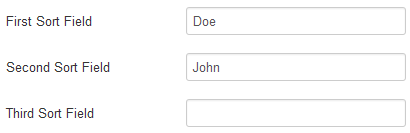
For non-English languages, the order will depend on the collation of the database columns sortname1..3 (utf8_general_ci or else). Modify the database collation for those columns to reflect the desired order (latin1_swedish_ci for instance).
If the ‘First Sort Field’ is empty, the component will index the contact on its name.
By name format (1st or 2nd part)
If the contact names are formatted by the component (‘name format’ parameter - see section: Formatting names), the order will be dictated by that format.For instance, if the name format is [All others][First element], resulting in Doe Major John (where the contact ‘name’ field is John Doe Major), we get the following behavior:
- When using ‘name format 1st part’ ([All others] is the first part), the order is based on the ‘D’ of ‘Doe’ then the ‘J’ of ‘John’,
- When using ‘name format 2nd part’ ([First element] is the second part), the order is based on the ‘J’ of ‘John’ then the ‘D’ of ‘Doe’.
Random
The component will randomly show the contacts.
Manual
The contacts will show in the order they have been listed in the ‘manual order id’ field. The ids not listed will show after the listed ones without order.
Headings cannot be used in this case.





