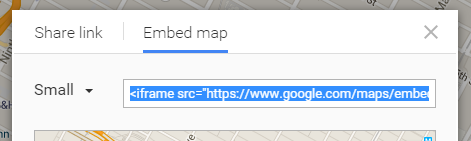There are several possible ways to add maps to the contacts.
From automatic mapping
When available, the component will attempt to create a link from the address information (works on formatted address only).
Additional parameters can be used to modify the automatic map's output (like the language for instance). Some parameters are overridden by Google (like zooming) in non-embedded maps.
You can find more information at the The YouMoz Blog.
ProFrom the Map Link
contact field
The map field is one of the additional fields proposed in the content plugin Add key contact fields
.
Once enabled and filled for a contact, it is possible to use it on a contact card as a simple link that will open a separate Google map window (or link the contact’s address with it).
Getting the map's URL
Step 1 - In Google Map, click on 'share'

Step 2 - Select the short URL
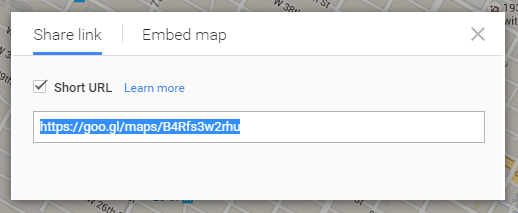
From the frame source inside a contact view
When creating a specific contact page, it is possible to embed a Google map.
The frame source parameter is the content of the ‘src’ attribute found in the embed map.
Getting the map's URL
Step 1 - In Google Map, click on 'share'

Step 2 - Select the embed map iframe 'src' content