jQuery Easy Profiles is jQuery Easy's pro version. Although using similar parameters and resolving the same kind of issues (jQuery Easy Profiles is offering many more options though), these two extensions work a little differently.
If you are a previous owner of jQuery Easy and you bought jQuery Easy Profiles, going pro will require a slight change in the way you approach the resolutions you are trying to achieve.
step 1 Enable the jQuery Easy Profiles plugin
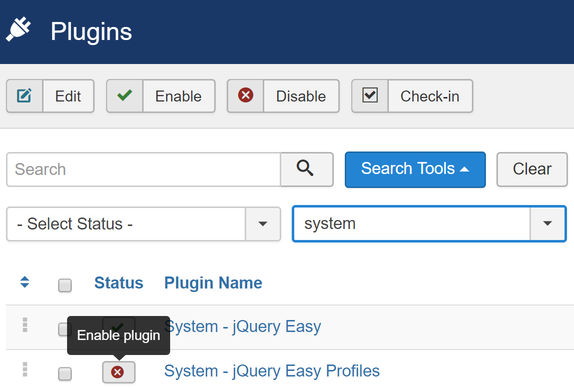
The plugin is the engine that makes everything work. Contrary to jQuery Easy, no parameters are setup in the plugin, except for a few global ones, mostly used by experts.
step 2 Create an instance of the jQuery Easy Profile module
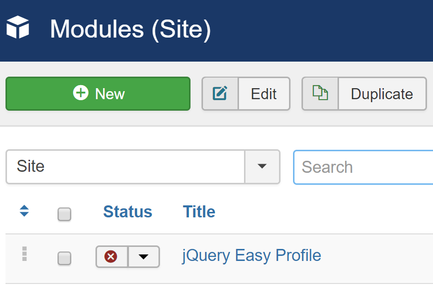
Think of each module instance as a unique jQuery Easy plugin configuration that you can use on a specific area of your website.
step 3 Set the module instance position to jqeprofile
This is necessary to tell the engine (the plugin) to use that module configuration.
Note The position does not exist for your template. Therefore, you need to manually edit it, like you would for any input field.
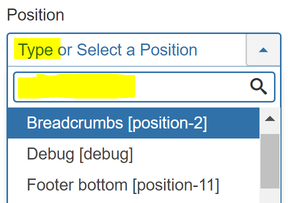
step 4 Set the module's menu assignments and/or parameters for the areas the module instance will need to cover
You can limit the scope of the module instance to specific menus, user access, language, date of publication, templates or components. You can also specify URLs.
step 5 Set the module's parameters for what you are trying to achieve (fix jQuery issues...), like you would in the jQuery Easy plugin
Note If you were using jQuery Easy on your site, you will need to manually transfer your old plugin configuration to the module instance (there is no automatic way to do so at the moment).
step 6 Publish the module instance
step 7 Disable the jQuery Easy plugin, if previously installed and enabled
step 8... Create as many module instances of jQuery Easy Profile as needed, in order to cover all areas of your site that need improvements

