- Required:
 jQuery Easy or jQuery Easy Profiles
jQuery Easy or jQuery Easy Profiles
Are you afraid of taking your site down in trying fixing javascript conflicts with jQuery Easy? Are you worried it will make matters worse than it already is? Let me put you at ease: there is a way for you to test your settings without ever putting your whole site in danger... Here is why and how...
The WHY
1 - jQuery Easy does not replace core functionality. Disable it and it will be like it was never there.
2 - The plugin catches the page just before it is sent out to the browser. All modifications are performed on the html code itself, every time someone comes to the site.
The HOW
Step 1: Go to Extensions -> Plugin Manager of the Joomla administrator console.
Step 2: Select the jQuery Easy (or jQuery Easy Profiles) system plugin.
Step 3: Select the access group 'Super Users'.
Step 4: Enable the plugin.
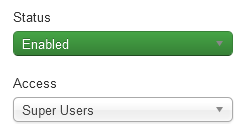
Step 5: Go to the live site and login as Super User.
Step 6: Mess with the plugin settings as much as you like. None of the site's visitors will be affected by your testing (unless you are not the only Super User).
And now since jQuery Easy v1.6.0 and jQuery Easy Profiles v1.1.0, you can show the report ONLY when logged in as Super User. Which really helps if the plugin is already installed and working and you need to figure out what is happening (after installing a new extension, updating your site configuration, updating the jQuery version...). The report remains invisible to other visitors.

