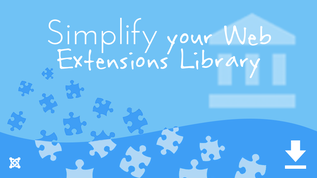- For:
- Any Simplify Your Web extension that relies on the lib_syw external library
Once in a while users come across a blank screen on the public side of their website. Rarely they may have the same experience on some administrator console pages.
While this could be a bug introduced by the latest extension update, it actually is most likely an issue with the external library that is necessary for most of our extensions to work.
In any case, there probably is a wrong call to an undefined/missing method of that library.
Old extensions did not use to check the availability of that library before install, but all the newest versions now do. If the external library is not installed or up-to-date, the extension won't install, preventing early on errors and yes... bad reviews from angry users.
Message on install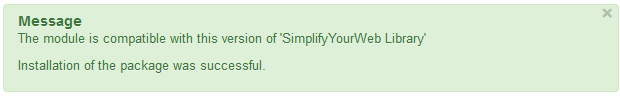
Error on install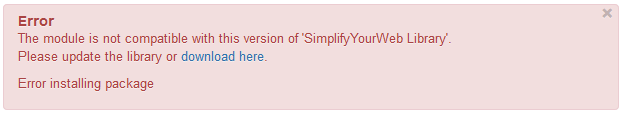
Still, some users may get blank screen errors.
It usually happen when:
- an extension has not been updated in a while, and although much care has been taken to keep backward compatibility, the up-to-date external library and that extension are not compatible with each other any more,
- the external library has been uninstalled by mistake and some extensions require it,
- the external library became unstable after a website update/re-install and may be missing some files (although I have never experienced this one).
There are different ways to troubleshoot the issue:
- open a Simplify Your Web extension that usually requires the library and see if there is an error message in the console: the error message will tell if the library is missing or if the library is not compatible with the extension's version installed (only newest versions have this capability),
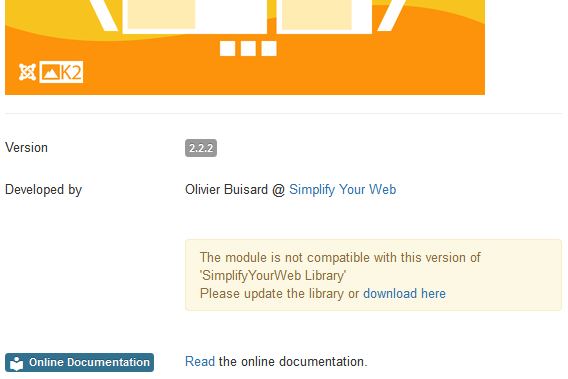
- if the extension's parameters are all scrambled or 'crash' the page in the administrator console, then the library is missing,
- check if the library is present in the list of extensions (extensions -> manage and filter by library),
- check if the library is present on the server at
[your site]/libraries/syw.
Finally, in order to find out what PHP error occured,
- turn on development debugging from the global configurations,
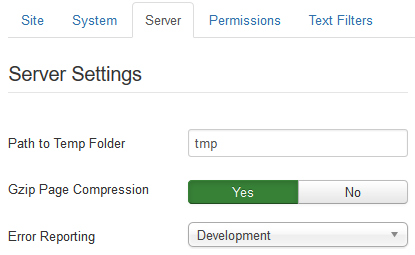
- if the previous option does not return any result, add the following code to the .htaccess file to enable php error message output to the web browser.
## Show PHP errors
php_flag display_startup_errors on
php_flag display_errors on
php_flag html_errors on
php_value error_reporting 6143 Note The error reporting values (set to see all errors and warnings) are 32767 since PHP 5.4.x, 30719 in PHP 5.3.x, 6143 in PHP 5.2.x and 2047 previously.
You may get an error like this one:
Fatal error: Call to undefined method SYWLibraries::loadJQuery() in ...
Try re-installing the appropriate version of the external library to your website (version 1.2.6 for Joomla! 2.5 or 1.3.x for Joomla! 3.1+).
If this re-install does not solve anything and you need further assistance, please contact us and provide the error message, the Joomla version and the extension versions used.
If installed extensions are 'too old' (and you need to update your site to the latest Joomla! platform), you probably should update those as well. You will benefit from the newest features, enhancements, fixes and most importantly, Joomla compatibility.