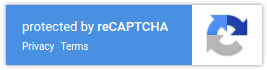Validate users in the background. By default only the most suspicious traffic will be prompted to solve a captcha.
For additional information, check the Google developer website section for the widget.
| Badge position | The position of the widget badge on the page. Inline will allow you to control the CSS of the widget.
|
||||||
| Make responsive | For the inline badge only: use CSS transformations to attempt and fit the content. This may not always work, depending on how forms are created by your template (in Joomla 3, fields must be enclosed into layers having class '.controls', which is the default layout) | ||||||
| Legal info | Show or hide the Google's mandatory legal information Note you can skin the text by using the .legal CSS class |
||||||
| Tab index | The tab index of the widget in the form | ||||||
| CSS classes | Classes you want to affect to the outer most layer of the widget | ||||||
| CSS styles | Styles you want to use to improve the look of the widget. Styles will be minimized. Note you cannot hide the widget with CSS. If you do, the captcha won't work |
||||||
| Callback | The name of an optional callback function, executed when the user submits a successful response. The function must pass a token variable. You can override the default callback, packaged with the plugin, by providing your own callback function |
||||||
| Expired callback | The name of an optional callback function, executed when the reCAPTCHA response expires and the user needs to re-verify | ||||||
| Error callback | The name of an optional callback function, executed when reCAPTCHA encounters an error (usually network connectivity) and cannot continue until connectivity is restored. If you specify a function here, you are responsible for informing the user that they should retry. |
Note When using badges and not showing legal info, the plugin will attempt to hide the reCaptcha field label from the form.
Warning Invisible reCaptcha requires javascript. It has no support for browsers without JavaScript enabled.
How to make the inline badge responsive
Use the Make responsive option. It will add a script that will handle the resizing of the badge through CSS3 transforms.
You could also do it manually with code like:
[code]@media screen and (max-width: 640px) {
.g-recaptcha {
transform-origin: 0 0;
-webkit-transform-origin: 0 0;
transform: scale(.8);
-webkit-transform: scale(.8);
}
}[/code]
Internationalization
The reCaptcha widget will be fully translated IF the language requested is supported by Google. The fallback language is set to en-GB. For the list of supported languages, please check Google's website.
Troubleshoot
Problem I cannot see the bottom or left badges
Solution Try the inline version first. If you see the widget, that means it is working. Therefore, if you do not see the badges, the template may hide them. Try and give a z-index value to the .grecaptcha-badge CSS class.
Problem Even the inline version does not work
Solution You may have to get new keys from Google for the invisible widget (Go to Google)
Problem The inline widget is cut off on one of the sides (the shadow is removed)
Solution add a margin to the widget with CSS, for instance:
[code]@media screen and (max-width: 640px) {
.g-recaptcha { margin: 0 3px }
}[/code]