The social media networks supported out-of-the-box by the component are Facebook
, Google+
, LinkedIn
, Twitter
, YouTube
, Pinterest
, Instagram
and Skype
but you can still add your own.
There are multiple ways to show social information in the component for the supported networks:
Through links A to E
The output is similar to the way it behaves for regular links (see the section Fields: behavior).
In link A (for instance), you would typically enter a URL such as https://www.facebook.com/john.doe.
The output will look like:
| Regular field | Link field |
|---|---|
New v4.4 with label as substitute: yes If the network is 'recognized' and there is no link A label, the url is replaced with the name of the social network.  The network (here What's app chat) is not recognized. (in those examples, the field label is Favorite network. If empty, the label and tooltip values will be Link) |
 The tooltip is the link A label. If missing, it will default to the name of the social network (in this example: Facebook).  The network (here What's app chat) is not recognized. |
v3.0 (New v4.4 with label as substitute: no)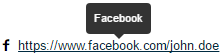 If the network is 'recognized', there is no link A label and no field label, the label and the tooltip are the name of the social network.  The network (here What's app chat) is not recognized. |
|
before v3.0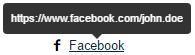 If the network is 'recognized', there is no link A label and no field label, the url is replaced with the name of the social network.  The network (here What's app chat) is not recognized. In that situation, the value is 'Link'. |
New v4.4 label as substitute is a feature you can find in the fields format tab, Links A .. E section.
The extension will 'recognize' the supported social media networks (Facebook, Twitter, LinkedIn, Google+, Skype, YouTube, Instagram and Pinterest) and select the appropriate icon, when needed. The following networks are also recognized:
Tumblr
, Vimeo
, Wordpress
and Blogger
.
Through the content plugin Add key contact fields
After enabling the plugin, select the social media links you wish to make available for all contacts.
The plugin only requires the actual specific user name used for the social media account. For instance, john.doe from the full link https://www.facebook.com/john.doe. The URL will be created automatically by the extension, when needed.
The output will look like:
| Regular field | Link field |
|---|---|
 |
 The link is created automatically |
Through custom fields of type text
The content will be typically something like john.doe from the full link https://www.facebook.com/john.doe. The URL will be created automatically by the extension, when needed.
The output will look like, when associated to a global functionality (in the global configuration, shared options
tab):
| Regular field | Link field |
|---|---|
 |
 The link is created automatically |
The output will look like, when NOT associated to a global functionality:
| Regular field | Link field |
|---|---|
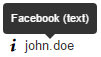 The label is the custom field label.The default icon can be replaced with an icon selected through the icon picker |
[not a possibility] |
Through custom fields of type url
The content will be the full link to a social account such as https://www.facebook.com/john.doe.
The output will look like, when associated to a global functionality (in the global configuration, shared options
tab):
| Regular field | Link field |
|---|---|
v3.0 |
 |
before v3.0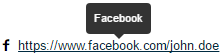 |
The output will look like, when NOT associated to a global functionality:
| Regular field | Link field |
|---|---|
v3.0 The label and the tooltip are the custom field's label. The value (the url) can be represented with or without the protocol (= with or without the http part) |
v3.0 |
before v3.0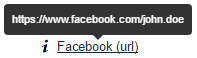 The label is the custom field label. The default icon can be replaced with an icon selected through the icon picker |
before v3.0 The tooltip is the custom field label.The default icon can be replaced with an icon selected through the icon picker |
A special case: Skype
Skype' URL is created automatically by the extension (when using the plugin or a custom field of type text
), following Microsoft's syntax:skype:<username|phonenumber>[?[add|call|chat|sendfile|userinfo]]. At this time, the only supported URL is skype:<username>?chat.
It is not possible to create a custom field of url
type because the skype:
protocol is not supported by that type. But you can definitely use links A to E to create your own Skype URL.
Adding an unsupported social Network
Until Joomla! 3.7, it was only possible to add an unsupported social network through links A to E. Now that Joomla! 3.7 is upon us, such fields can be added through custom fields as well.
There is one issue with adding unsupported social networks: you most likely will not find an associated icon in the icon picker.
Here is a CSS workaround that allows your own images to show as icons:
[code].fieldlinka .icon:before {
content: ''; /* removes the font icon */
background-image: url(../../images/my_new_social_network.png);
width: 16px; /* width of the image */
height: 16px; /* height of the image */
display: inline-block;
}[/code]
fieldlinka
has to be modified according to your configuration. For links A to E, concatenate field
with linka or... or linke. For custom fields, concatenate customfield-
with the custom field alias.





